Dell DX6004S DX Object Storage Getting Started Guide
Dell DX6004S Manual
 |
View all Dell DX6004S manuals
Add to My Manuals
Save this manual to your list of manuals |
Dell DX6004S manual content summary:
- Dell DX6004S | DX Object Storage Getting Started Guide - Page 1
DX Object Storage Getting Started Guide Version 5.0 - Dell DX6004S | DX Object Storage Getting Started Guide - Page 2
DX Object Storage Getting Started Guide: Version 5.0 Copyright © 2010 Caringo, Inc. All Rights Reserved. No part of this document may be reproduced, transmitted, or transcribed without the written consent of Caringo, Inc. - Dell DX6004S | DX Object Storage Getting Started Guide - Page 3
Network Summary 7 2.2.2. Recommended Infrastructure 7 2.3. Setting Up Network Services 7 2.3.1. Setting Up NTP for Time Synchronization 8 2.3.2. 13 2.7. Proxying the Admin Console 14 2.8. IGMP Snooping Support 14 3. Hardware Considerations 15 3.1. Hardware Requirements and Recommendations - Dell DX6004S | DX Object Storage Getting Started Guide - Page 4
Storage infrastructure is made up of the following components. 1. Cluster of x86 computers/nodes with one or more physical volumes running DX Storage software 2. Client capacity when needed. This document along with the application guide will be valuable to technical architects in designing scalable, - Dell DX6004S | DX Object Storage Getting Started Guide - Page 5
"Setting Up the Network for DX Storage" • Section 2.3, "Setting Up Network Services" • Section 2.4, "Setting Up PXE Booting" • Section 2.5, "Setting Up Section 2.7, "Proxying the Admin Console" • Section 2.8, "IGMP Snooping Support" 2.1. About DX Storage in the Network The following topics in this - Dell DX6004S | DX Object Storage Getting Started Guide - Page 6
The next figure shows a more sophisticated network topology that uses a router to separate traffic between the DX Storage nodes and the rest of the network. Copyright © 2010 Caringo, Inc. All rights reserved 3 Version 5.0 December 2010 - Dell DX6004S | DX Object Storage Getting Started Guide - Page 7
that DX Storage nodes have predicable network bandwidth for their use and so that their multicast and unicast traffic doesn't interfere with computers on the rest of the network. 2.1.3. Switching Hardware When selecting Ethernet switching hardware, consider that many client workstations have 100Mbps - Dell DX6004S | DX Object Storage Getting Started Guide - Page 8
With more sophisticated switching hardware, the network segments can be isolated as different Virtual LANs (VLANs) on the same device. Additionally, some enterprise-class switching hardware has routing capabilities. You can also design the DX Storage subnet to use redundant switches in the event of - Dell DX6004S | DX Object Storage Getting Started Guide - Page 9
or use a mechanism such as link aggregation. 2.1.4. Internet Deployments Network security is one of the top considerations during the deployment of any service on the Internet or within an extensive enterprise WAN. In these types of deployments, put a firewall or filtering router in front of DX - Dell DX6004S | DX Object Storage Getting Started Guide - Page 10
Optional Optional 2.2.2. Recommended Infrastructure The following networking services are recommended for the management of a DX for allocating node addresses • NTP time server to provide clock synchronization. Dell recommends you configure multiple NTP servers (or multiple pools of servers) that - Dell DX6004S | DX Object Storage Getting Started Guide - Page 11
DX Storage from a CSN, the CSN provides NTP services for all DX Storage nodes and no further configuration names, you can use NTP pool servers. Dell recommends you use pool servers that are close to causes time to wrap in the year 2036. If a computer's BIOS clock is set beyond this wrap point, NTP - Dell DX6004S | DX Object Storage Getting Started Guide - Page 12
are discussed in more detail in the DX Object Storage Administration Guide. For example, a client application can create an object with system, configure /etc/hosts For a Windows system, configure %SystemRoot%\system32\drivers\etc\hosts A sample hosts file follows: 192.168.1.111 cluster.example.com - Dell DX6004S | DX Object Storage Getting Started Guide - Page 13
to boot a cluster from the network using Intel's Preboot Execution Environment (PXE) specification. This is commonly referred to as "network booting" and is supported by most modern network adapters. Note If you boot from a CSN, you can skip this section because PXE booting is already enabled. PXE - Dell DX6004S | DX Object Storage Getting Started Guide - Page 14
parameter to define the IP address of the TFTP server and the filename parameter to define the bootstrap loader program to download. group { next-server 172.16.1.10; filename "/pxelinux.0"; # Hosts allowed to network boot into DX Storage host clusternode1 { hardware ethernet 00:90:cb:bf:45:26; } - Dell DX6004S | DX Object Storage Getting Started Guide - Page 15
, the tasks discussed in this section are not necessary or recommended. Your system is already set up to PXE boot from the CSN. DX Storage supports centralizing the node configuration files on an HTTP or FTP server. This method of booting can be used with network booting or with standard USB - Dell DX6004S | DX Object Storage Getting Started Guide - Page 16
about configuration parameters, see the DX Object Storage Administration Guide. 2.6. Network Devices and Priority By default, all DX these are normally link-aggregation or 802.3ad. DX Storage supports all Linux bonding driver supported modes. To override DX Storage's default handling of the network - Dell DX6004S | DX Object Storage Getting Started Guide - Page 17
RewriteEngine On RewriteRule ^.*/storage http://$1:90/$2 [P,L] Please reference the Apache documentation for mod_rewrite for full details. 2.8. IGMP Snooping Support Managed switches commonly make use of IGMP snooping in order to direct multicast traffic to their ports. By default, DX - Dell DX6004S | DX Object Storage Getting Started Guide - Page 18
node hardware should be configured to boot either from the USB flash drive or to PXE network boot (which is the default if using a Cluster Services Node). See Section 2.4, "Setting Up PXE Booting" for more information about setting up PXE booting. If your cluster boots from a CSN, you can ignore - Dell DX6004S | DX Object Storage Getting Started Guide - Page 19
application or another node in the cluster once again begins sending SCSP requests, one or more of the nodes in the cluster will awake to service those requests. Even if no outside activity is detected for a long period, each node will awake after it has been idle for the configurable wakeAfter - Dell DX6004S | DX Object Storage Getting Started Guide - Page 20
Guide. is currently supported only on select Dell hardware. Note support representative for instructions on manually configuring subclusters because the CSN Console does not currently support fire, flooding, or air conditioning problems. Similar to location based separation in a rack. The network - Dell DX6004S | DX Object Storage Getting Started Guide - Page 21
When you retire a volume, you must make sure that sufficient space exists in the LAR subcluster that contains the retiring volumes if you want the separation to persist. Because DX Storage must maintain the correct number of replicas in the subcluster, retiring a volume without sufficient space can - Dell DX6004S | DX Object Storage Getting Started Guide - Page 22
you boot DX Storage from a Cluster Services Node (CSN), the required infrastructure setup DX Storage uses the last valid license. Licensing troubleshooting suggestions: • If the capacity of a node . In particular, make sure no one has manually edited the license because doing so invalidates the - Dell DX6004S | DX Object Storage Getting Started Guide - Page 23
every 15 minutes for license updates. Do not modify your license file manually because doing so invalidates the license's electronic signature, causing DX Storage if booting from a CSN. DNS names for FTP and HTTP hosts are supported as long as the DNS server and domain information is set by DHCP or - Dell DX6004S | DX Object Storage Getting Started Guide - Page 24
a DX Storage node. If you boot DX Storage from a Cluster Services Node (CSN), you can skip this section because these tasks are contractors) boots a non-DX Storage system from this USB flash drive. If a computer is accidentally booted from a configured USB flash drive, some or all of its disks - Dell DX6004S | DX Object Storage Getting Started Guide - Page 25
problem with the system configuration, in which case you should check the syslog server for errors. To manually DX Object Storage Administration Guide. 4. Make sure the source cluster, Dell highly recommends that all the USB flash drive from the computer after configuration editing has been completed - Dell DX6004S | DX Object Storage Getting Started Guide - Page 26
more information about the Admin Console, see the DX Object Storage Administration Guide. Warning After performing the tasks discussed in this section, you must a non-DX Storage system from this USB flash drive. If a computer is accidentally booted from a configured USB flash drive, some or all - Dell DX6004S | DX Object Storage Getting Started Guide - Page 27
on the default syslog port UDP/514. For more information, see the description of the loghost and loglevel parameters in the DX Object Storage Administration Guide. Copyright © 2010 Caringo, Inc. All rights reserved 24 Version 5.0 December 2010 - Dell DX6004S | DX Object Storage Getting Started Guide - Page 28
Chapter 5. Open Source Software Regarding certain third party open source components also shipped with the product, please see the detailed information that appears in the document DX Storage OSS License Notices for 3rd Party Software.pdf. Your vendor will ship open/free/libre (for example, GPL-
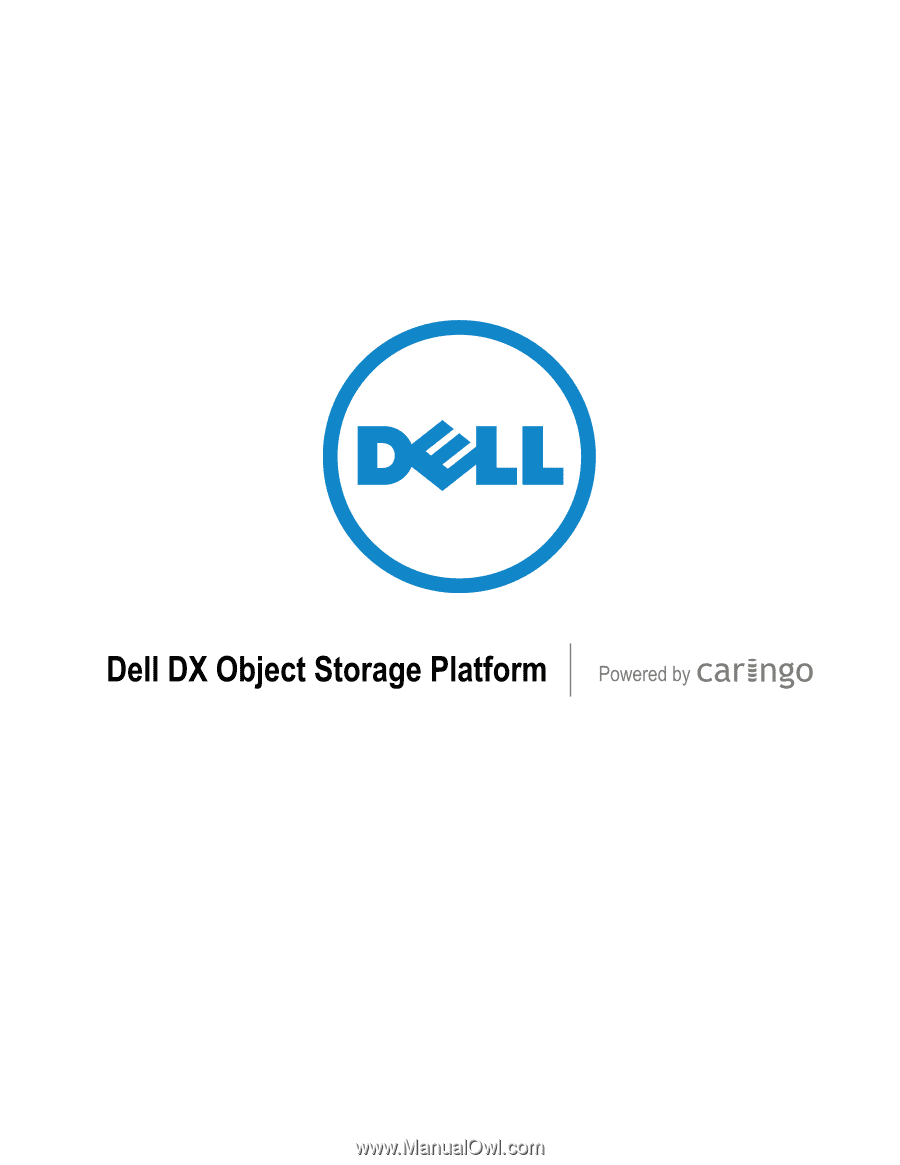
DX Object Storage Getting Started Guide
Version 5.0









