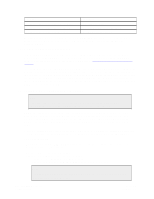Dell DX6004S DX Object Storage Getting Started Guide - Page 13
Setting Up Network Load Balancing, 2.4. Setting Up PXE Booting
 |
View all Dell DX6004S manuals
Add to My Manuals
Save this manual to your list of manuals |
Page 13 highlights
• If you boot from a CSN, an aggregate MIB for the entire cluster is available in /usr/share/ snmp/mibs. • If you do not boot from a CSN, the MIB is located in the root directory of the DX Storage software distribution. 2.3.5. Setting Up Network Load Balancing Although the DX Storage nodes interact with client applications using the HTTP communication protocol, the nodes are not simple web servers and they have operation behaviors that are different from traditional web servers. For these reasons, the placement of DX Storage nodes behind an HTTP load balancer device is not a supported configuration. During normal operations, a DX Storage node routinely redirects a client to another node within the cluster. When this happens, the client must be able to make another HTTP request directly to the node to which they were redirected. Any mechanism that virtualizes the IP addresses of the DX Storage nodes or tries to control the nodes to which a client connects will interfere with DX Storage and will create communication errors. 2.4. Setting Up PXE Booting This section discusses how to boot a cluster from the network using Intel's Preboot Execution Environment (PXE) specification. This is commonly referred to as "network booting" and is supported by most modern network adapters. Note If you boot from a CSN, you can skip this section because PXE booting is already enabled. PXE is one way to boot DX Storage nodes. You can also boot nodes from a USB flash drive as discussed in Section 4.2, "Configuring DX Storage" or using a configuration file server as discussed in Section 2.5, "Setting Up a Configuration File Server". To enable a cluster node to PXE boot, you must configure a DHCP server and a TFTP server to support network booting. Warning DX Storage can erase all non-DX Storage data on hosts that are accidentally booted from the network. When you set up your DHCP server, make sure it provides network booting information to the correct network hosts only. Following are the high-level tasks required to set up PXE booting: 1. Configure your DHCP server with next-server and filename parameters. 2. Configure the TFTP server with PXE bootstrap, configuration, and DX Storage files. 3. Set up the nodes' BIOS configurations for network booting. 2.4.1. Setting Up the DHCP Server for PXE Booting The following example shows the configuration lines from the Internet Systems Consortium (ISC) DHCP server that is commonly available on UNIX systems. It shows the use of the next-server Copyright © 2010 Caringo, Inc. All rights reserved 10 Version 5.0 December 2010