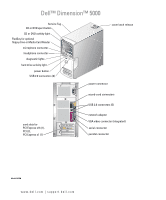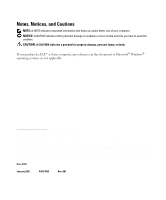6
Contents
Drive Panels
. . . . . . . . . . . . . . . . . . . . . . . . . . . . . . . .
76
Removing the Drive Panel
. . . . . . . . . . . . . . . . . . . . . . .
76
Removing the Drive-Panel Insert
. . . . . . . . . . . . . . . . . . . .
77
Replacing the Drive-Panel Insert
. . . . . . . . . . . . . . . . . . . .
77
Replacing the Drive Panel.
. . . . . . . . . . . . . . . . . . . . . . .
78
Drives
. . . . . . . . . . . . . . . . . . . . . . . . . . . . . . . . . . .
79
IDE Drive Addressing
. . . . . . . . . . . . . . . . . . . . . . . . .
79
Connecting Drive Cables
. . . . . . . . . . . . . . . . . . . . . . .
80
Drive Interface Connectors
. . . . . . . . . . . . . . . . . . . . . .
80
Power Cable Connector
. . . . . . . . . . . . . . . . . . . . . . . .
80
Connecting and Disconnecting Drive Cables
. . . . . . . . . . . . . .
81
Hard Drive
. . . . . . . . . . . . . . . . . . . . . . . . . . . . . . . . .
81
Removing a Hard Drive
. . . . . . . . . . . . . . . . . . . . . . . .
82
Installing a Hard Drive
. . . . . . . . . . . . . . . . . . . . . . . . .
83
Adding a Second Hard Drive
. . . . . . . . . . . . . . . . . . . . . .
84
Floppy Drive
. . . . . . . . . . . . . . . . . . . . . . . . . . . . . . . .
85
Removing a Floppy Drive
. . . . . . . . . . . . . . . . . . . . . . .
85
Installing a Floppy Drive
. . . . . . . . . . . . . . . . . . . . . . . .
87
Media Card Reader
. . . . . . . . . . . . . . . . . . . . . . . . . . . .
89
Removing a Media Card Reader
. . . . . . . . . . . . . . . . . . . .
90
Installing a Media Card Reader
. . . . . . . . . . . . . . . . . . . .
92
CD/DVD Drive
. . . . . . . . . . . . . . . . . . . . . . . . . . . . . . .
93
Removing a CD/DVD Drive
. . . . . . . . . . . . . . . . . . . . . . .
94
Installing a CD/DVD Drive
. . . . . . . . . . . . . . . . . . . . . . .
95
Battery
. . . . . . . . . . . . . . . . . . . . . . . . . . . . . . . . . .
98
Replacing the Battery
. . . . . . . . . . . . . . . . . . . . . . . . .
98
Replacing the Computer Cover
. . . . . . . . . . . . . . . . . . . . . . .
99
5
Appendix
Specifications
. . . . . . . . . . . . . . . . . . . . . . . . . . . . . .
101
System Setup
. . . . . . . . . . . . . . . . . . . . . . . . . . . . . .
105
Overview
. . . . . . . . . . . . . . . . . . . . . . . . . . . . . .
105
Entering System Setup
. . . . . . . . . . . . . . . . . . . . . . . .
106
System Setup Options
. . . . . . . . . . . . . . . . . . . . . . . .
108
Boot Sequence
. . . . . . . . . . . . . . . . . . . . . . . . . . .
111