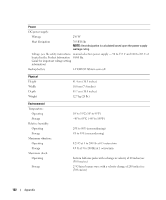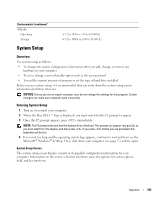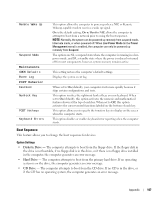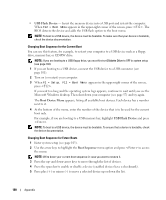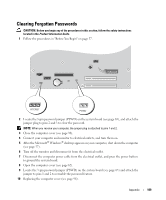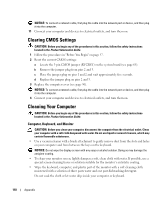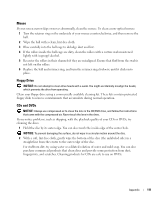Dell Dimension E310 Owner's Manual - Page 109
Boot Sequence - restore cd
 |
View all Dell Dimension E310 manuals
Add to My Manuals
Save this manual to your list of manuals |
Page 109 highlights
Remote Wake Up Suspend Mode Maintenance CMOS Defaults Event Log POST Behavior Fastboot Numlock Key POST Hotkeys Keyboard Errors This option allows the computer to power up when a NIC or Remote Wakeup-capable modem receives a wake up signal. On is the default setting. On w/ Boot to NIC allows the computer to attempt to boot from a network prior to using the boot sequence. NOTE: Normally, the system can be powered up remotely from suspend mode, hibernate mode, or when powered off. When Low Power Mode (in the Power Management menu) is enabled, the computer can only be powered up remotely from Suspend. The options are S1, a suspend state where the computer is running in a lowpower mode, and S3, a standby state where the power is reduced or turned off for most components, however, system memory remains active. This setting restores the computer's default settings. Displays the system event log. When set to On (default), your computer starts more quickly because it skips certain configurations and tests. This option involves the rightmost bank of keys on your keyboard. When set to On (default), this option activates the numeric and mathematical features shown at the top of each key. When set to Off, this option activates the cursor-control functions labeled on the bottom of each key. This option allows you to specify the function keys to display on the screen when the computer starts. This option disables or enables keyboard error reporting when the computer starts. Boot Sequence This feature allows you to change the boot sequence for devices. Option Settings • Diskette Drive - The computer attempts to boot from the floppy drive. If the floppy disk in the drive is not bootable, if no floppy disk is in the drive, or if there is no floppy drive installed in the computer, the computer generates an error message. • Hard Drive - The computer attempts to boot from the primary hard drive. If no operating system is on the drive, the computer generates an error message. • CD Drive - The computer attempts to boot from the CD drive. If no CD is in the drive, or if the CD has no operating system, the computer generates an error message. Appendix 107