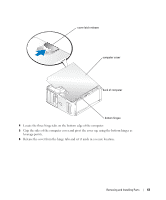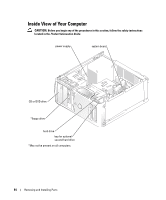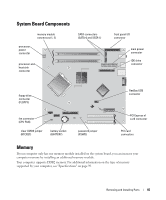Dell Dimension E310 Owner's Manual - Page 67
System Board Components, Memory - password remove
 |
View all Dell Dimension E310 manuals
Add to My Manuals
Save this manual to your list of manuals |
Page 67 highlights
System Board Components processor power connector memory module connectors (1, 2) SATA connectors (SATA-0 and SATA-1) processor and heat sink connector front panel I/O connector main power connector IDE drive connector floppy drive connector (FLOPPY) FlexBay USB connector fan connector (CPU FAN) clear CMOS jumper (RTCRST) battery socket (BATTERY) password jumper (PSWD) PCI Express x1 card connector PCI card connectors Memory If your computer only has one memory module installed on the system board, you can increase your computer memory by installing an additional memory module. Your computer supports DDR2 memory. For additional information on the type of memory supported by your computer, see "Specifications" on page 99. Removing and Installing Parts 65