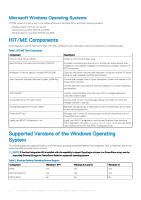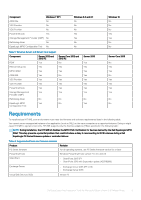Dell EqualLogic PS6210XS EqualLogic Host Integration Tools for Microsoft Editi - Page 5
Operation
 |
View all Dell EqualLogic PS6210XS manuals
Add to My Manuals
Save this manual to your list of manuals |
Page 5 highlights
Unsupported PowerShell Cmdlets for Windows 8 or Later or Windows Server 2012 or Later The Storage Management Provider (SMP) does not support the following PowerShell cmdlets in Windows Server 2012 or later and Windows 8 or later: • New-StoragePool • Remove-StoragePool • Add-PhysicalDisk • Add-VirtualDiskToMaskingSet • Rename-MaskingSet • Repair-VirtualDisk • Set-PhysicalDisk • Set-ResiliencySetting • Reset-PhysicalDisk • Remove-InitiatorId HIT Must Be Installed on Each VM in a Windows Server Configuration In a Windows Server configuration using Cluster Shared Volumes, HIT/ME must be installed on each VM. Installing HIT/ME ensures Smart Copies of VMs will work correctly in all configurations, including Enterprise, Datacenter, Core, or any other Windows Server release configuration. This requirement applies whether you start the Smart Copy operation or when you create a schedule from the VM or the Volume node in the ASM/ME GUI. If HIT/ME is not installed on each VM, you can create a Smart Copy, but an error displays stating that ASM/ME could not open a connection to the VM. The Smart Copy will not be file-system consistent, but is crash consistent with respect to the file system in the VM. You might have to run the chkdsk utility the next time the VM restarts. Cluster Shared Volume VSS Writer Does Not Report Remote VMs Under rare circumstances the Cluster Shared Volume (CSV) VSS Writer in Windows Server 2012 does not report remote VMs. This omission results in remote VMs not being included in Smart Copies of Cluster Shared Volumes. This issue occurs when multiple requestors query the components at the same time. You might be able to avoid this issue by: • Closing the ASM/ME GUI windows when they are not in use • Not allowing the Smart Copy schedules to overlap Windows Server Core 2012 and Later All HIT/ME services run in Windows Server Core and the PowerShell Tools are supported. To use ASM/ME, you must add the server to ASM/ME on Full UI OS and mange the Server Core machines. ASM/ME does not allow use of the GUI to set MPIO parameters. Instead, use the Dell EqualLogic PowerShell Tools. Operation The following operational constraints apply in this release for all supported operating systems. VSS Does Not Allow Backup and Restore Operations on tempdb Each time the SQL Server is started, a clean copy of the system database tempdb is recreated. This database minimally logs operations such as temporary tables and stored procedures. This logging enables transactions to be rolled back. The VSS does not allow backup and restore operations to work on tempdb. After the current SQL Server session disconnects, and no other connections are active at system shutdown, the temporary tables and stored procedures are automatically dropped from the database. Because no type of data is permanently stored in tempdb from one SQL Server session to another, the database does not need to be saved. For more information about the tempdb system database, see the Microsoft Knowledge Base article at msdn.microsoft.com/en-IN/ library/ms190768.aspx. Dell EqualLogic Host Integration Tools for Microsoft Edition Version 5.3 Release Notes 5