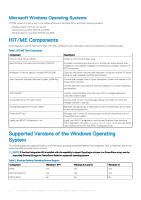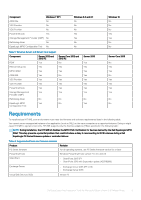Dell EqualLogic PS6210XS EqualLogic Host Integration Tools for Microsoft Editi - Page 7
General Operational
 |
View all Dell EqualLogic PS6210XS manuals
Add to My Manuals
Save this manual to your list of manuals |
Page 7 highlights
iSCSI Initiator Connection Failure Under rare conditions, the iSCSI Software Initiator might not connect to storage devices, including PS Series volumes and the vss-control volume, which Microsoft services use to communicate with a PS Series group. Although the login to the volume appears to succeed, the connection is not established. For example, the iSCSI initiator console will not show any device details for the target, and the volume will not appear in the Windows Disk Management utility. The iSCSI initiator will automatically attempt to correct the problem. However, if the problem persists, you might be able to correct to it using the following procedure: 1. Double-click the iSCSI initiator icon to open its properties and click the Targets tab. 2. Log out of the affected iSCSI target. 3. From the Discovery tab, remove the group IP address from the list of target portals. 4. Specify the group IP address that you removed from the list of target portals in step 3 as a target portal, then start a new discovery session to this address. 5. Log in to the volumes. You might need to click Advanced to specify host bus adapter information or CHAP login credentials. If you are unable to correct the iSCSI connection failure, try the following steps: a. Reboot the computer. b. Use the Windows Device Manager and look for devices that appear to be having problems. For those devices, reinstall the existing driver (use the default response no at the prompts) and then reboot the server. Windows OS Error When iSCSI Session Limit Reached A maximum limit of 255 iSCSI sessions is permitted by the Windows operating system. When you reach this limit, the operating system displays the following iSCSI error: SDSC_TOO_MANY_SESSIONS: Unspecified Error 0xefff001e Connecting a Host With HBAs to a PS Series Group on a Dedicated Network If your host system uses HBAs on a dedicated network to access your PS Series groups, configure ASM/ME to register the discovery address using only these HBAs. In the ASM/ME GUI, click Settings → PS Group Access. Select the checkbox for Use Host Bus Adapters when you configure the PS Series group access. This checkbox appears only if the HIT host has HBAs installed, or an initiator other than the default software initiator. If a HIT host has HBAs and default network interfaces, the iSCSI traffic is restricted to only the HBA network interfaces, and you select the checkbox to verify the connection to the group, you might see the following error: Error saving PS Group group_name: Specified group WKAddress is not reachable. If the Verify connection checkbox is not selected, ASM will add the new group entry but subsequent attempts to edit it will fail. With the Use Host Bus Adapters option set, if the ping test fails, ASM will ignore the failure and attempt to register the new PS Series group. If one HBA succeeds, the group is added. General Operational The following operational usage constraints apply in this release for all supported operating systems. ASM/ME ASM/ME does not support Dell Storage Center arrays. Using ASM/ME, you cannot set up a cross-platform replication to a volume on an SC array because ASM/ME does not recognize the SC array as a replication partner. Remote Verification • To perform remote verification for clones, the remote verification server must have access to the corresponding volume. Dell EqualLogic Host Integration Tools for Microsoft Edition Version 5.3 Release Notes 7