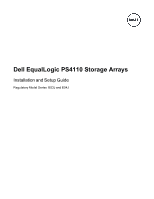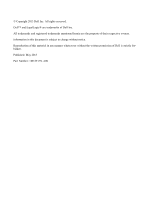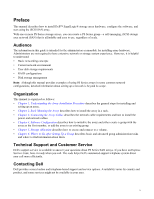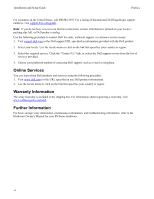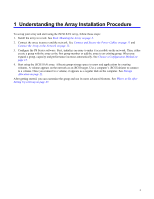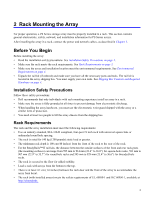Dell Equallogic PS4110X EqualLogic PS4110 Storage Arrays - Installation and Se - Page 6
Online, Services, Warranty, Information, Further
 |
View all Dell Equallogic PS4110X manuals
Add to My Manuals
Save this manual to your list of manuals |
Page 6 highlights
Installation and Setup Guide Preface For customers in the United States, call 800-945-3355. For a listing of International Dell EqualLogic support numbers, visit support.dell.com/global. Note: If you do not have access to an Internet connection, contact information is printed on your invoice, packing slip, bill, or Dell product catalog. Use the following procedure to contact Dell for sales, technical support, or customer service issues: 1. Visit support.dell.com or the Dell support URL specified in information provided with the Dell product. 2. Select your locale. Use the locale menu or click on the link that specifies your country or region. 3. Select the required service. Click the "Contact Us" link, or select the Dell support service from the list of services provided. 4. Choose your preferred method of contacting Dell support, such as e-mail or telephone. Online Services You can learn about Dell products and services using the following procedure: 1. Visit www.dell.com (or the URL specified in any Dell product information). 2. Use the locale menu or click on the link that specifies your country or region. Warranty Information The array warranty is included in the shipping box. For information about registering a warranty, visit www.onlineregister.com/dell. Further Information For basic storage array information, maintenance information, and troubleshooting information, refer to the Hardware Owner's Manual for your PS Series hardware. vi