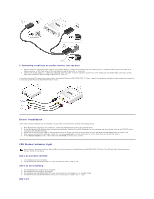Dell External USB NTSC Contents: Dell External USB NTSC/ATSC TV Tuner User's G - Page 8
Driver Installation, LED Status Indicator Light - atsc tv tuner drivers
 |
View all Dell External USB NTSC manuals
Add to My Manuals
Save this manual to your list of manuals |
Page 8 highlights
3. Connecting a cable box or satellite receiver (set-top box) a. Connect either a composite video cable or an S-video cable (1 - cables not included) from the cable TV box or satellite receiver (3) to the Video or SVideo connector on the front panel of the Dell External USB NTSC/ATSC TV Tuner (4). b. Connect the audio cables (2 - cables not included) from the cable TV box or satellite receiver (3) to the Audio Left and Audio Right connectors on the front panel of the Dell External USB NTSC/ATSC TV Tuner (4). If you have a second TV signal input source and a second Dell External USB NTSC/ATSC TV Tuner, repeat the hardware installation steps using the connectors on the second Dell External USB NTSC/ATSC TV Tuner. Driver Installation If the driver and the hardware are not installed or if you need to reinstall them, perform the following steps: 1. With Windows® running on your computer, insert the Dell Resource CD into your CD/DVD drive. 2. If the Dell Resource CD window does not open automatically, double click on My Computer on your desktop and then double click on the CD/DVD drive containing the Dell Resource CD. 3. Follow the instructions provided by the Dell Resource CD to locate the video driver package for your Dell External USB NTSC/ATSC TV Tuner card. 4. Once you have located the package, select the Lumanate setup.exe to unzip the drivers on to the hard drive and install the drivers. 5. At the Setup Complete screen, select Yes and click Finish to restart your system. LED Status Indicator Light Note: Observe the green indicator light (LED) on the front panel of the Dell External USB NTSC/ATSC TV Tuner. The LED will aid in determining the current status of the device. LED is on and does not blink: 1. The hardware driver is installed. 2. The Dell External USB NTSC/ATSC TV Tuner is powered, and is ready to use. LED is on and is blinking: 1. The hardware driver might not be installed. 2. The hardware driver may be corrupted. 3. The Dell External USB NTSC/ATSC TV Tuner is powered, but the computer is in standby mode. 4. The Dell External USB NTSC/ATSCTV Tuner, but is connected to a USB 1.0 or 1.1 port. LED is off: