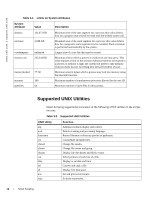Dell FORCE10 Open Automation Open Automation Guide - Page 14
Use Cases - solutions
 |
View all Dell FORCE10 Open Automation manuals
Add to My Manuals
Save this manual to your list of manuals |
Page 14 highlights
www.dell.com | support.dell.com Smart Scripting also offers solutions in a UNIX environment that are useful to cloud administrators who are familiar with working directly in a UNIX shell. Script support in a UNIX environment allows you to invoke standard UNIX utilities, such as netstat, tcpdump, ls, chmod, chown, and so on. Smart Scripting includes a convenient set of API function libraries to which script developers can refer when they create PERL, Python, and UNIX scripts. A representation of CLI functions to retrieve data from the FTOS operating system and change configuration parameters on Dell Force10 switches is provided in the API libraries. Script writers include API function calls made directly on the FTOS command-line interface in their PERL, Python, and UNIX scripts. For example, the API functions used in a script include setting up a telnet session, gathering data on the switch, sending information to the CLI, and closing telnet sessions. By using simple function calls, script writers do not have to include the parsing code required for telnet sessions and retrieving configuration information. Smart Scripting supports running a script either from the FTOS CLI or directly from a UNIX shell. This chapter includes the following sections: • Use Cases • Downloading the Smart Scripting Package • Installing Smart Scripting • Limits on System Usage • Supported UNIX Utilities • Creating a User Name and Password for Smart Scripting • Running a Script from the FTOS CLI • Logging in to a NetBSD UNIX Shell • Running a Script from the UNIX Shell • Using the PERL API • Using the Python API • Using UNIX Shell Scripting Use Cases Smart Scripting allows you to automate common management and maintenance tasks, such as: • Building visibility and/or discovery programs. • Creating custom logging. • Reporting configuration information. 14 | Smart Scripting