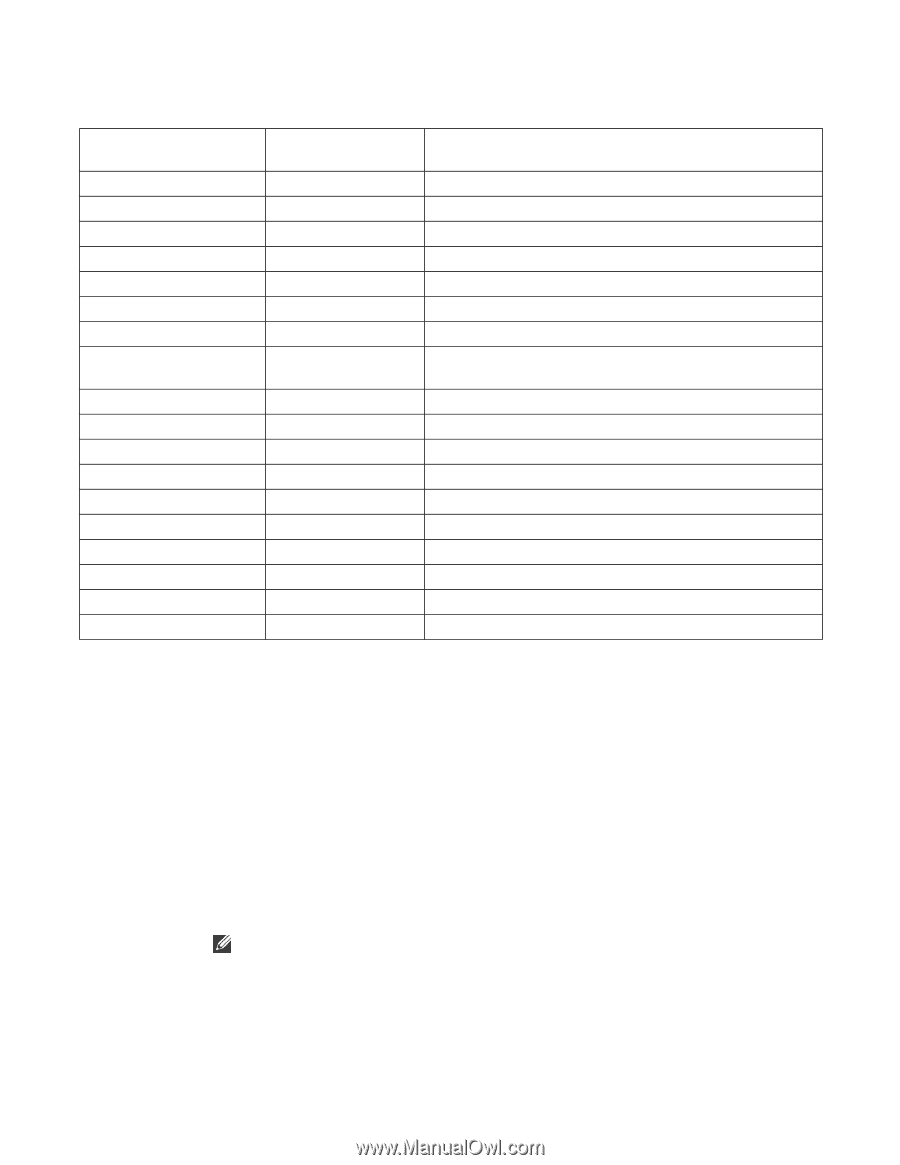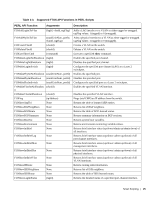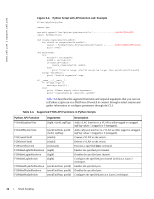Dell FORCE10 Open Automation Open Automation Guide - Page 26
Running a PERL API Script, Table 3-3., Supported FTOS API Functions in PERL Scripts continued
 |
View all Dell FORCE10 Open Automation manuals
Add to My Manuals
Save this manual to your list of manuals |
Page 26 highlights
www.dell.com | support.dell.com Table 3-3. Supported FTOS API Functions in PERL Scripts (continued) F10ShowLagIntVlanMember (lagId) s F10ShowLog None F10ShowMacAddrTbl None F10ShowMem (lagId) F10ShowOSPFNeighbors None F10ShowOSPFRoute None F10ShowPhyIntBand (stackUnitNum, portId) F10ShowPhyIntStatus (stackUnitNum, portId) F10ShowPhyIntVlanMember (stackUnitNum, portId) s F10ShowProcCpu None F10ShowRun None F10ShowVer None F10ShowVlan None F10ShowVlanId (vlanId) F10ShowVlanIntStatus (vlanId) F10ShowVrrp None F10ShowVrrpBrief None F10Traceroute (ipAddress, timeout) F10WriteMem None Returns information on VLAN membership for a specified port-channel interface. Returns the switch log buffer. Returns the table of learned MAC addresses. Returns switch memory usage. Returns list of OSPF neighbors. Returns the table of OSPF-learned routes. Returns in/out bandwidth average for a specified port. Returns the detailed status of a specified physical interface. Returns information on VLAN membership for a specified physical interface. Returns switch CPU usage and running processes. Returns the running configuration (in memory). Returns software version information. Returns the show vlan output for all VLANs. Returns the show vlan output for a specific vlan. Returns the detailed status of a specified VLAN interface. Returns the full VRRP status output. Returns a brief VRRP session summary. Performs a traceroute operation to an IP address from the switch. Write the running configuration to the startup configuration file. Running a PERL API Script When you run a PERL script that invokes the API functions in Table 3-2, logon credentials are read from the smartutils.cfg file, and a telnet session is opened on the switch in which function calls are executed in the FTOS CLI. The script closes the telnet session after running all the CLI commands. The smartutils.cfg file is the configuration file used by the Programmatic Management package. It contains the user name and passwords required to log on to a switch via telnet and access the CLI to execute the function calls in a PERL API script. The smartutils.cfg file is downloaded with the Programmatic Management package and is stored at /usr/pkg/scripts/smartutils. Note: The user name and passwords contained in the smartutils.cfg file are used to log in and run only the scripts created using the PERL, Python, and UNIX APIs described in this chapter. A username used to run scripts cannot contain special characters. 26 | Smart Scripting