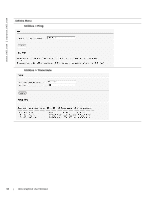Dell FORCE10 Open Automation Open Automation Guide - Page 97
Index
 |
View all Dell FORCE10 Open Automation manuals
Add to My Manuals
Save this manual to your list of manuals |
Page 97 highlights
Index A APIs Perl 25 Python 28 REST 72 UNIX 31 B Bare Metal Provisioning description 10 switch autoconfiguration 10 D displaying installed OA packages 17 Document conventions 6 E ESX hypervisor 44 H HTTP server description 12, 75 starting in secure mode 75 starting without SSL 75 hypervisors check and config modes 45 connecting to 51 discovering VMACs and VLANs 50 displaying a session 53 displaying virtual machines 54 displaying VSN VLANs 46 enabling a session 48 removing a session 52 running a script 51 stopping a session 52 supported with VSN 11 M menu options, for Web interface 77, 79 minimum software versions required 5 O Open Automation components 10 description 9 display installed packages 17 P PERL application programming interface 23 Perl 13 creating a script 23 running a script 26 supported API functions 25 Plug-in modules as third-party management tools 73 description 73 supported modules 73 Programmatic Management description 12, 69 protocols supported 12 REST API 70 third-party tools supported 12, 69 Python 13 application programming interface 27 creating a script 27 running a script 30 supported API functions 28 R REST API description 70 supported CGI scripts 72 S scripts 52 adding functionality with Smart Scripting 13 creating a Perl API script 23 creating a Python API script 27 creating a UNIX API script 31 creating a user name 20 logging in to a UNIX shell 22 running a perl API script 26 running a Python API script 30 running a script 37 running a UNIX API script 33 running from a UNIX shell 22 running from FTOS CLI 21 samples installed with Smart Scripting 20 stopping a running script 21 shell logging in to UNIX 22 starting 41 Smart Scripting description 11, 13 installation 16 package contents 15 PERL API 23 Perl scripts 13 Index | 97