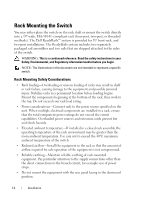Dell Force10 S4820T Getting Started Guide - Page 25
Installing the Switch, 1U Front-rack Installation
 |
View all Dell Force10 S4820T manuals
Add to My Manuals
Save this manual to your list of manuals |
Page 25 highlights
Installing the Switch You can mount the switch in the 1U front-rack or 1U two-post (flush and center) configurations. The following is an example of a 1U front-rack configuration. For the 1U two-post (flush and center) configurations, you can slide the switch into the rails in the same manner as the four-post configurations. 1U Front-rack Installation You must configure the rails that are attached to the switch. 1 Attach the switch rails (inner chassis members) to the S4820T switch. Figure 1-9, item 1 shows the detail for the front standoff with the locking tab. Figure 1-9. Attaching the Switch Rails Installation 19

Installation
19
Installing the Switch
You can mount the switch in the 1U front-rack or 1U two-post (flush and
center) configurations. The following is an example of a 1U front-rack
configuration. For the 1U two-post (flush and center) configurations, you can
slide the switch into the rails in the same manner as the four-post
configurations.
1U Front-rack Installation
You must configure the rails that are attached to the switch.
1
Attach the switch rails (inner chassis members) to the S4820T switch.
Figure 1-9, item 1 shows the detail for the front standoff with the locking
tab.
Figure 1-9.
Attaching the Switch Rails