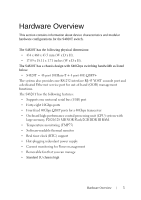Dell Force10 S4820T Getting Started Guide - Page 9
Introduction, Product Description - 10gbase t switch
 |
View all Dell Force10 S4820T manuals
Add to My Manuals
Save this manual to your list of manuals |
Page 9 highlights
1 Introduction This document provides basic information about the S4820T switch, including how to install the switch and perform the initial configuration. For information about how to configure and monitor switch features, refer to the User's Configuration Guide, which is available on the Dell Support website at support.dell.com/support. This document contains the following sections: • Hardware Overview • Installation • Technical Specifications • Performing the Initial Configuration Product Description S4820T is a top-of-rack (ToR) switch/router product for copper connections to 10G servers and 40Gbps uplinks to the 40G switching fabric in the core. The S4820T has 48 ports of 10GBase-T and four ports of 40Gbps with features and functions similar to the S4810 product. The S4820T switch runs the Dell Force10 Operating System (FTOS), providing switching, bridging, and routing functionality for transmitting data, storage, and server traffic. In a data center network, the S4820T switch provides converged network support and interoperates with Dell and third-party ToR devices. The switch supports data center bridging (DCB) features and optimizes connectivity between servers and storage devices using Fibre Channel over Ethernet (FCoE) and Internet Small Computer System Interface (iSCSI) links. By providing increased 40GbE bandwidth for device interconnection in a shared network storage environment, with the possibility of splitting 40GbE Quad Small Form-Factor Pluggable Plus (QSFP+) uplinks into 10GbE SFP+ connections, the S4820T switch is perfectly positioned to help transition a data center with multiple speed requirements. Introduction 3