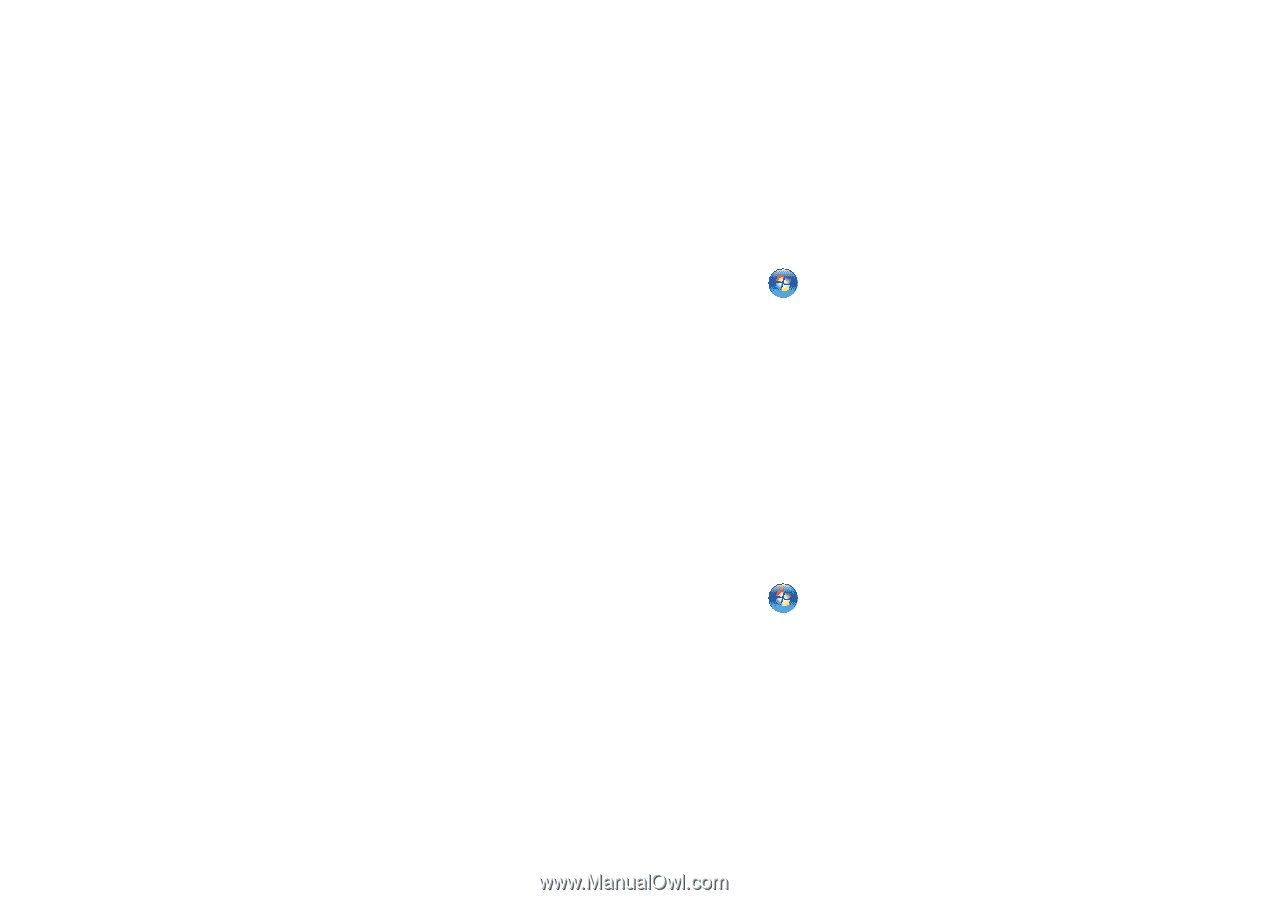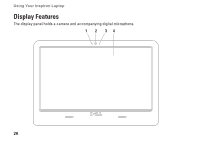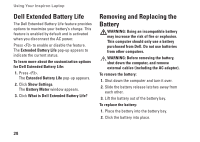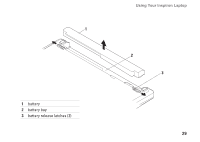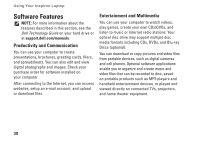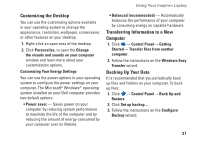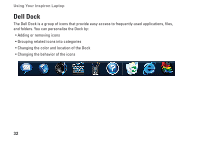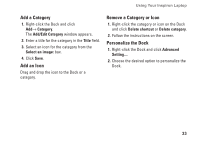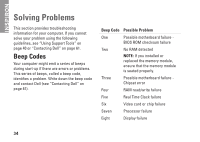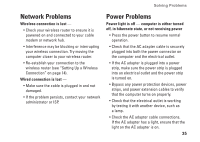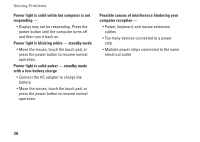Dell Inspiron 1370 Setup Guide - Page 33
Customizing the Desktop, Transferring Information to a New, Computer, Backing Up Your Data
 |
View all Dell Inspiron 1370 manuals
Add to My Manuals
Save this manual to your list of manuals |
Page 33 highlights
Using Your Inspiron Laptop Customizing the Desktop You can use the customizing options available in your operating system to change the appearance, resolution, wallpaper, screensaver, or other features on your desktop. 1. Right-click an open area of the desktop. 2. Click Personalize, to open the Change the visuals and sounds on your computer window and learn more about your customization options. Customizing Your Energy Settings You can use the power options in your operating system to configure the power settings on your computer. The Microsoft® Windows® operating system installed on your Dell computer provides two default options: • Power saver - Saves power on your computer by reducing system performance to maximize the life of the computer and by reducing the amount of energy consumed by your computer over its lifetime. • Balanced (recommended) - Automatically balances the performance of your computer by consuming energy on capable hardware. Transferring Information to a New Computer 1. Click → Control Panel→ Getting Started→ Transfer files from another computer. 2. Follow the instructions on the Windows Easy Transfer wizard. Backing Up Your Data It is recommended that you periodically back up files and folders on your computer. To back up files: 1. Click → Control Panel→ Back Up and Restore. 2. Click Set up backup.... 3. Follow the instructions on the Configure Backup wizard. 31