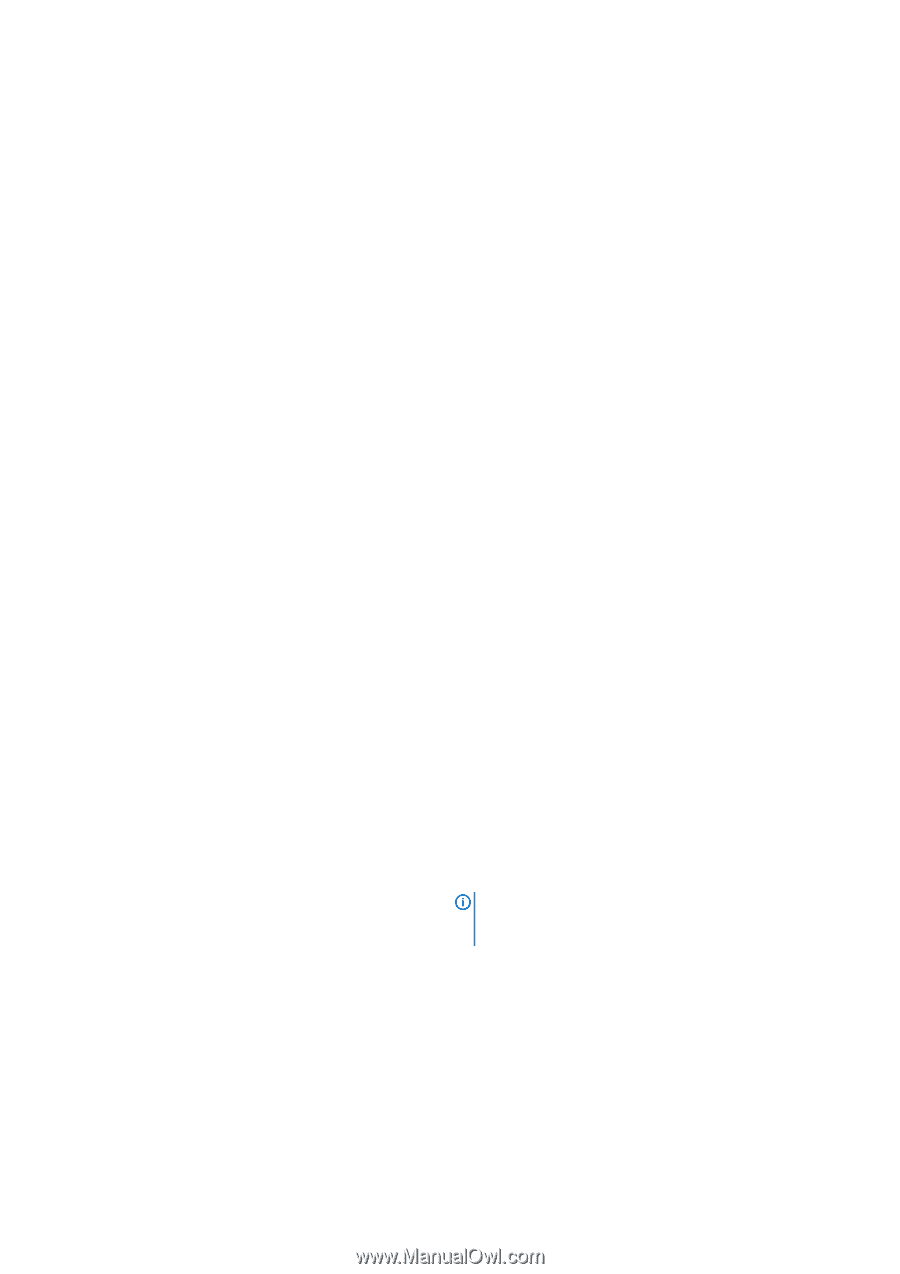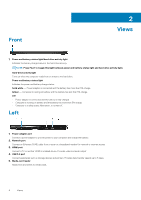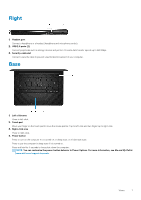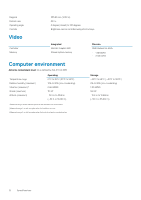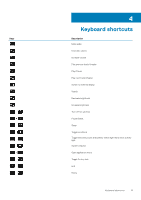Dell Inspiron 14 3468 Inspiron 14 3000 Setup and Specifications - Page 10
Communications, Audio, Storage, Media-card reader, Keyboard, Camera - specification
 |
View all Dell Inspiron 14 3468 manuals
Add to My Manuals
Save this manual to your list of manuals |
Page 10 highlights
Communications Ethernet Wireless Audio Controller Speakers Speaker Output Microphone Volume controls Storage Interface Hard drive Media-card reader Type Keyboard Type Shortcut keys Camera Resolution Diagonal viewing angle 10 Specifications 10/100 Mbps Ethernet controller integrated on system board • Wi-Fi 802.11ac • Wi-Fi 802.11b/g/n • Bluetooth 4.0 • Miracast (Optional) Realtek ALC3234 with Waves MaxxAudio Two • Average - 2 W • Peak - 2.5 W Single digital microphone in the camera assembly Media-control shortcut keys SATA 6 Gbps One 2.5-inch drive (supports Intel Rapid Storage Technology) SD-card slot Chiclet keyboard Some keys on your keyboard have two symbols on them. These keys can be used to type alternate characters or to perform secondary functions. To type the alternate character, press Shift and the desired key. To perform secondary functions, press Fn and the desired key. NOTE: You can define the primary behavior of the function keys (F1-F12) by changing Function Key Behavior in BIOS setup program. Keyboard shortcuts • Still image: 0.92 megapixel • Video: 1280 x 720 (HD) at 30 fps (maximum) 74 degrees