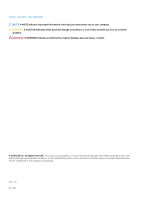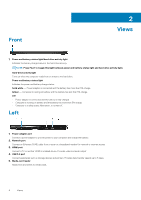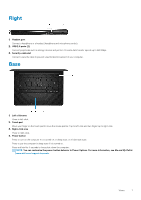Dell Inspiron 14 3468 Inspiron 14 3000 Setup and Specifications - Page 4
Set up your computer, Locate Dell apps.
 |
View all Dell Inspiron 14 3468 manuals
Add to My Manuals
Save this manual to your list of manuals |
Page 4 highlights
1. Connect the power adapter and press the power button. 1 Set up your computer 2. Follow the instructions on the screen to finish Windows setup: a) Connect to a wireless network. b) Sign in to your Microsoft account or create a new account. 3. Locate Dell apps. Register your computer Dell Help & Support 4 Set up your computer
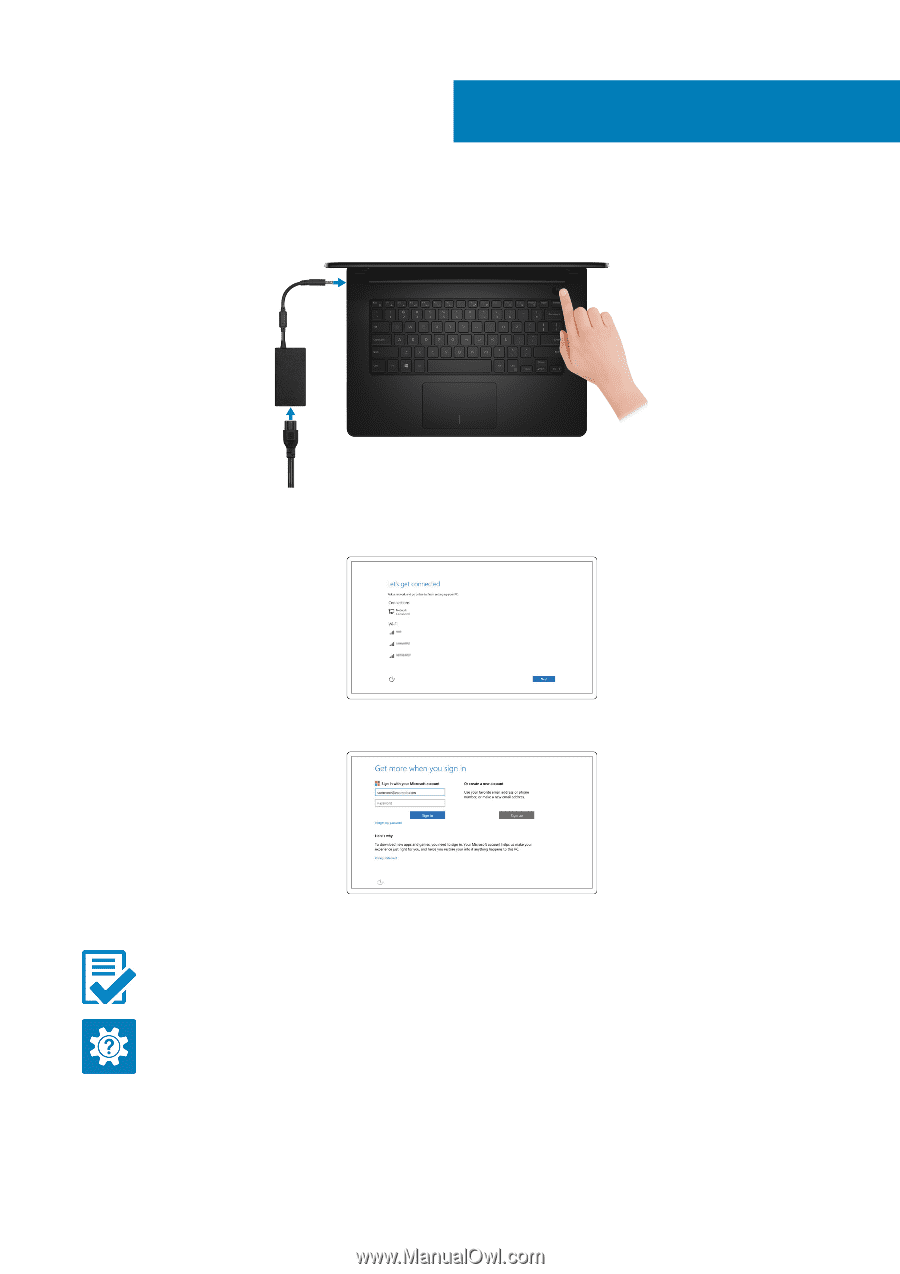
Set up your computer
1.
Connect the power adapter and press the power button.
2.
Follow the instructions on the screen to finish Windows setup:
a)
Connect to a wireless network.
b)
Sign in to your Microsoft account or create a new account.
3.
Locate Dell apps.
Register your computer
Dell Help & Support
1
4
Set up your computer