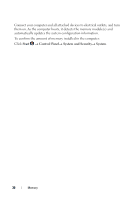Dell Inspiron 14z 1470 Inspiron 14z 1470 Owners Manual - Page 30
Start, Control Panel, System and Security, System
 |
View all Dell Inspiron 14z 1470 manuals
Add to My Manuals
Save this manual to your list of manuals |
Page 30 highlights
Connect your computer and all attached devices to electrical outlets, and turn them on. As the computer boots, it detects the memory module(s) and automatically updates the system configuration information. To confirm the amount of memory installed in the computer: Click Start Control PanelSystem and Security System. 30 Memory

30
Memory
Connect your computer and all attached devices to electrical outlets, and turn
them on.
As the computer boots, it detects the memory module(s) and
automatically updates the system configuration information.
To confirm the amount of memory installed in the computer:
Click
Start
Control Panel
System and Security
System
.