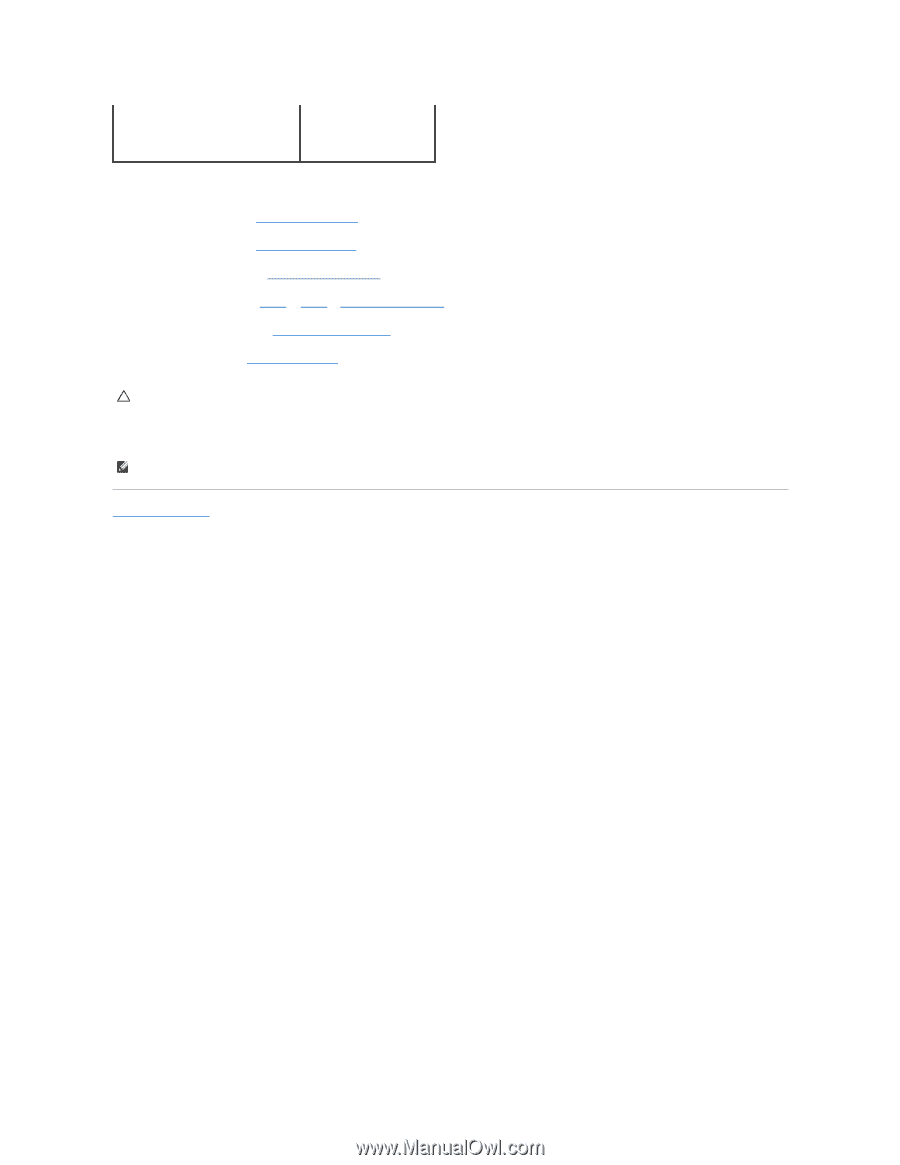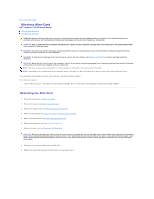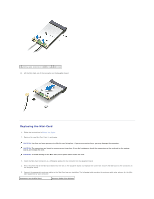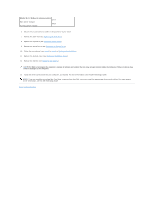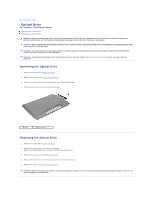Dell Inspiron 17 N7010 Inspiron 17 N7010 Service Manual - Page 46
WLAN, Wi-Fi, WiMax 2 antenna cables
 |
View all Dell Inspiron 17 N7010 manuals
Add to My Manuals
Save this manual to your list of manuals |
Page 46 highlights
WLAN, Wi-Fi, WiMax (2 antenna cables) white Main (white triangle) black Auxiliary (black triangle) 6. Secure the unused antenna cables in the protective mylar sleeve. 7. Replace the palm rest (see Replacing the Palm Rest). 8. Replace the keyboard (see Replacing the Keyboard). 9. Replace the optical drive (see Replacing the Optical Drive). 10. Follow the instructions from step 5 to step 7 in Replacing the Hard Drive. 11. Replace the module cover (see Replacing the Module Cover). 12. Replace the battery (see Replacing the Battery). CAUTION: Before turning on the computer, replace all screws and ensure that no stray screws remain inside the computer. Failure to do so may result in damage to the computer. 13. Install the drivers and utilities for your computer, as required. For more information, see the Dell Technology Guide. NOTE: If you are installing a wireless Mini-Card from a source other than Dell, you must install the appropriate drivers and utilities. For more generic driver information, see the Dell Technology Guide. Back to Contents Page