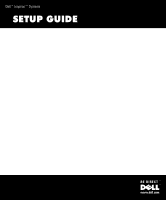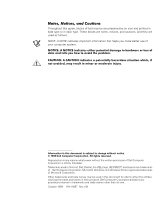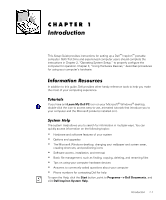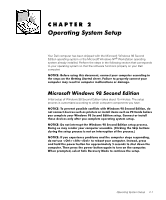Dell Inspiron 2000 Setup Guide - Page 3
Inserting a Disc Into the Drive .3-6
 |
View all Dell Inspiron 2000 manuals
Add to My Manuals
Save this manual to your list of manuals |
Page 3 highlights
Information Resources 1-1 Tutorials 1-1 System Help 1-1 Reference and Troubleshooting Guide 1-2 Microsoft Windows 98 Second Edition 2-1 Microsoft Windows NT 2-3 Adding a Printer 3-1 Preparing a Printer 3-1 Connecting a Parallel Printer 3-1 Connecting a USB Printer 3-2 Installing Software for a Printer 3-3 Touch Pad 3-4 PC Cards 3-5 Installing PC Cards 3-5 Removing PC Cards 3-5 CD-ROM and DVD-ROM Drives 3-6 Figure 3-1. Figure 3-2. Figure 3-3. Figure 3-4. Parallel Printer Connections 3-2 USB Printer Connections 3-3 Touch Pad and Buttons 3-4 Inserting a Disc Into the Drive 3-6 v

v
±²³´µ³´¶
½¿ºÀ³´Á·Â
û³Á²¼¾¹³¸²»Ä·Ä·Ä·Ä·Ä·Ä·Ä·Ä·Ä·Ä·Ä·Ä·Ä·Ä·Ä·Ä·Ä·Ä·Ä·Ä·Ä·Ä·Ä·Ä·Ä·Ä·Ä·Ä·Ä·Ä·Ä·Ä·Ä· ÂÅÂ
Information Resources . . . . . . . . . . . . . . . . . . . . . . . . . . . . . . . . . . . . . . . . . . . . . . 1-1
Tutorials . . . . . . . . . . . . . . . . . . . . . . . . . . . . . . . . . . . . . . . . . . . . . . . . . . . . . . 1-1
System Help. . . . . . . . . . . . . . . . . . . . . . . . . . . . . . . . . . . . . . . . . . . . . . . . . . . 1-1
Reference and Troubleshooting Guide. . . . . . . . . . . . . . . . . . . . . . . . . . . . . . . 1-2
½¿ºÀ³´Á·Æ
ÇÀ´Áº³¸»È·Éʵ³´Ë·É´³¾À Ä·Ä·Ä·Ä·Ä·Ä·Ä·Ä·Ä·Ä·Ä·Ä·Ä·Ä·Ä·Ä·Ä·Ä·Ä·Ä·Ä·Ä·Ä· ÆÅÂ
Microsoft Windows 98 Second Edition. . . . . . . . . . . . . . . . . . . . . . . . . . . . . . . . . . 2-1
Microsoft Windows NT . . . . . . . . . . . . . . . . . . . . . . . . . . . . . . . . . . . . . . . . . . . . . . 2-3
½¿ºÀ³´Á·Ì
͵¸»È·ÎºÁ¼ÏºÁ´·°´!¸¹´µ ·Ä·Ä·Ä·Ä·Ä·Ä·Ä·Ä·Ä·Ä·Ä·Ä·Ä·Ä·Ä·Ä·Ä·Ä·Ä·Ä·Ä·Ä· ÌÅÂ
Adding a Printer
. . . . . . . . . . . . . . . . . . . . . . . . . . . . . . . . . . . . . . . . . . . . . . . . . . . 3-1
Preparing a Printer . . . . . . . . . . . . . . . . . . . . . . . . . . . . . . . . . . . . . . . . . . . . . . 3-1
Connecting a Parallel Printer . . . . . . . . . . . . . . . . . . . . . . . . . . . . . . . . . . . . . . 3-1
Connecting a USB Printer. . . . . . . . . . . . . . . . . . . . . . . . . . . . . . . . . . . . . . . . . 3-2
Installing Software for a Printer. . . . . . . . . . . . . . . . . . . . . . . . . . . . . . . . . . . . . . . . 3-3
Touch Pad . . . . . . . . . . . . . . . . . . . . . . . . . . . . . . . . . . . . . . . . . . . . . . . . . . . . . . . . 3-4
PC Cards . . . . . . . . . . . . . . . . . . . . . . . . . . . . . . . . . . . . . . . . . . . . . . . . . . . . . . . . . 3-5
Installing PC Cards . . . . . . . . . . . . . . . . . . . . . . . . . . . . . . . . . . . . . . . . . . . . . . 3-5
Removing PC Cards . . . . . . . . . . . . . . . . . . . . . . . . . . . . . . . . . . . . . . . . . . . . . 3-5
CD-ROM and DVD-ROM Drives . . . . . . . . . . . . . . . . . . . . . . . . . . . . . . . . . . . . . . . 3-6
"¸È¾Á´µ
Figure 3-1.
Parallel Printer Connections. . . . . . . . . . . . . . . . . . . . . . . . . . . . . . . . 3-2
Figure 3-2.
USB Printer Connections . . . . . . . . . . . . . . . . . . . . . . . . . . . . . . . . . . 3-3
Figure 3-3.
Touch Pad and Buttons . . . . . . . . . . . . . . . . . . . . . . . . . . . . . . . . . . . 3-4
Figure 3-4.
Inserting a Disc Into the Drive . . . . . . . . . . . . . . . . . . . . . . . . . . . . . . 3-6