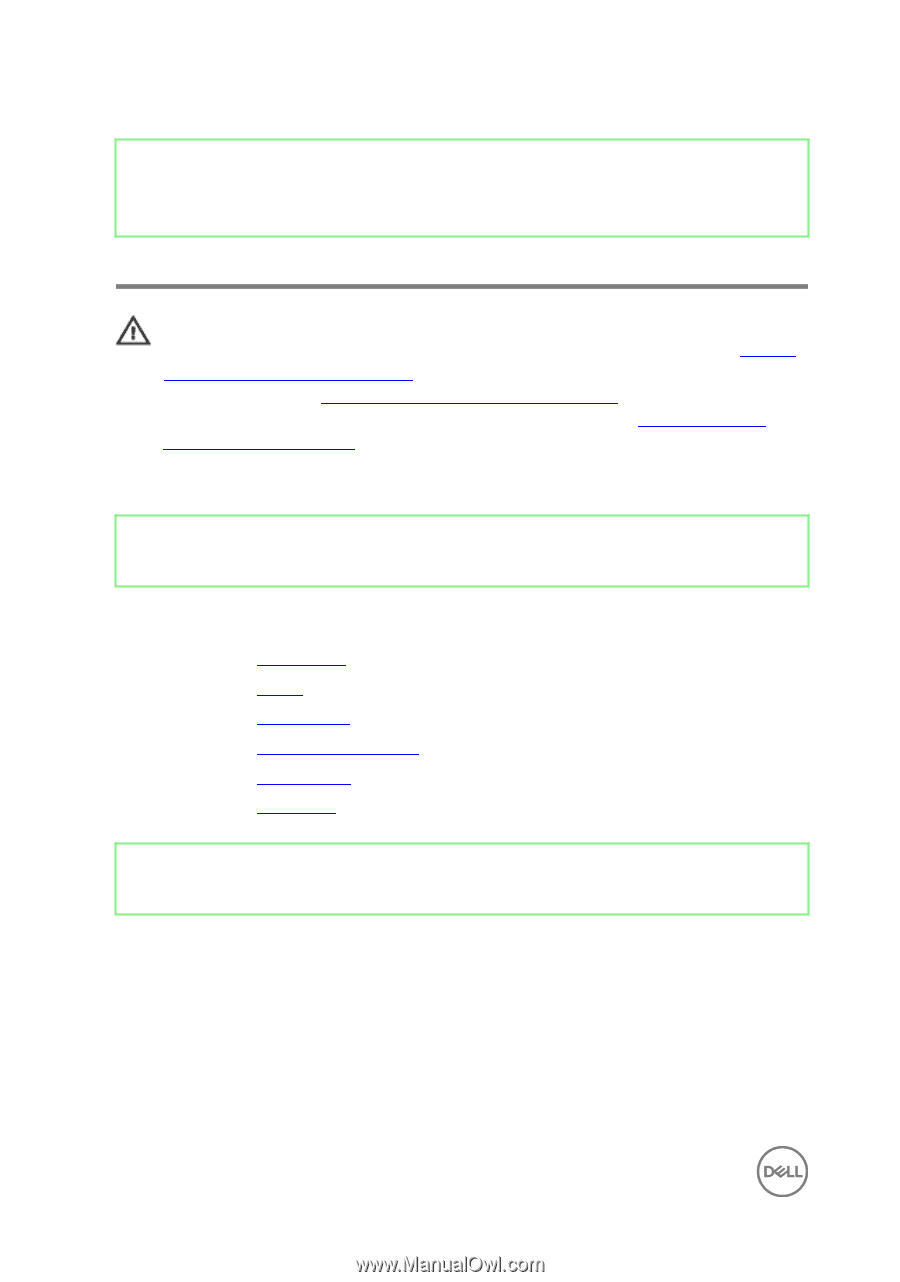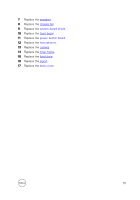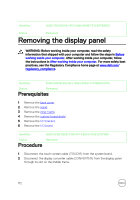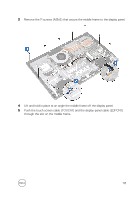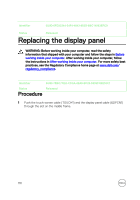Dell Inspiron 24 5475 Inspiron 24 5000 Service Manual - Page 112
Removing the display panel, Prerequisites, Procedure
 |
View all Dell Inspiron 24 5475 manuals
Add to My Manuals
Save this manual to your list of manuals |
Page 112 highlights
Identifier GUID-7D2CEA1B-1FC0-4606-86EB-F51C5DFB6E52 Status Released Removing the display panel WARNING: Before working inside your computer, read the safety information that shipped with your computer and follow the steps in Before working inside your computer. After working inside your computer, follow the instructions in After working inside your computer. For more safety best practices, see the Regulatory Compliance home page at www.dell.com/ regulatory_compliance. Identifier GUID-D9603FEE-64F1-4EE2-BFED-51709BDC219D Status Released Prerequisites 1 Remove the back cover. 2 Remove the stand. 3 Remove the inner frame. 4 Remove the system-board shield. 5 Remove the I/O bracket. 6 Remove the I/O board. Identifier GUID-5CBC7BEE-C363-4F74-9E54-3F5E357974B6 Status Released Procedure 1 Disconnect the touch-screen cable (TOUCH1) from the system board. 2 Disconnect the display converter cable (CONVERTER) from the display panel through its slot on the middle frame. 112