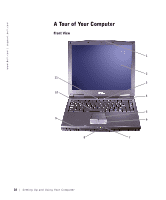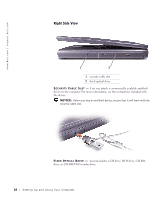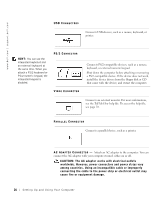Dell Inspiron 2650 Solutions Guide - Page 21
Setting Up and Using Your Computer, To avoid loss of data, never turn off the computer while, light - battery not charging
 |
View all Dell Inspiron 2650 manuals
Add to My Manuals
Save this manual to your list of manuals |
Page 21 highlights
DEVICE STATUS LIGHTS Turns on when you turn on the computer or flashes when the computer is in standby mode. Turns on when the computer reads or writes data. NOTICE: To avoid loss of data, never turn off the computer while the light is flashing. Turns on steadily or blinks to indicate battery charge status. If the computer is connected to an electrical outlet, the follows: light operates as - Solid green: The battery is fully charged. - Flashing green: The battery is charging. If the computer is running on a battery, the light operates as follows: - Off: The battery is adequately charged (or the computer is turned off). - Flashing orange: The battery charge is low. - Solid orange: The battery charge is critically low. H A R D DR I VE - Stores software and data. SP E A KE R S - To adjust the volume of the integrated speakers, press volume control keyboard shortcuts. For more information, see page 41. KE Y BO A R D - The keyboard includes a numeric keypad as well as the Microsoft® Windows® logo key . For information on supported keyboard shortcuts, see page 41. Setting Up and Using Yo ur Comput er 21