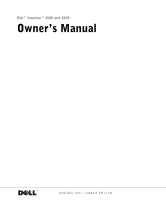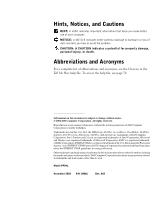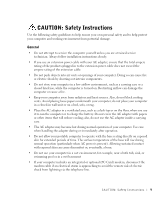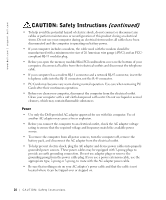Dell Inspiron 2650 Solutions Guide - Page 5
Modem and Internet Connection Problems - hard drive
 |
View all Dell Inspiron 2650 manuals
Add to My Manuals
Save this manual to your list of manuals |
Page 5 highlights
Video and Display Problems 52 If the display is blank 52 If the display is difficult to read 53 If only part of the display is readable 54 Sound and Speaker Problems 54 If you have a problem with integrated speakers 54 If you have a problem with external speakers 55 Printer Problems 55 Modem and Internet Connection Problems 56 Scanner Problems 58 PC Card Problems 58 Touch Pad or Mouse Problems 59 External Keyboard Problems 59 Unexpected Characters 60 Drive Problems 60 If you cannot save a file to a floppy disk drive 60 If you cannot play a CD, CD-RW, or DVD 61 If you cannot eject the CD, CD-RW, or DVD drive tray . . . . . 62 If you hear an unfamiliar scraping or grinding sound 62 If the CD-RW drive stops writing 62 If you have problems with a hard drive 63 Network Problems 63 General Program Problems 64 A program crashes 64 A program stops responding 64 A solid blue screen appears 64 Error messages appear 64 E-Mail Problems 65 Contents 5