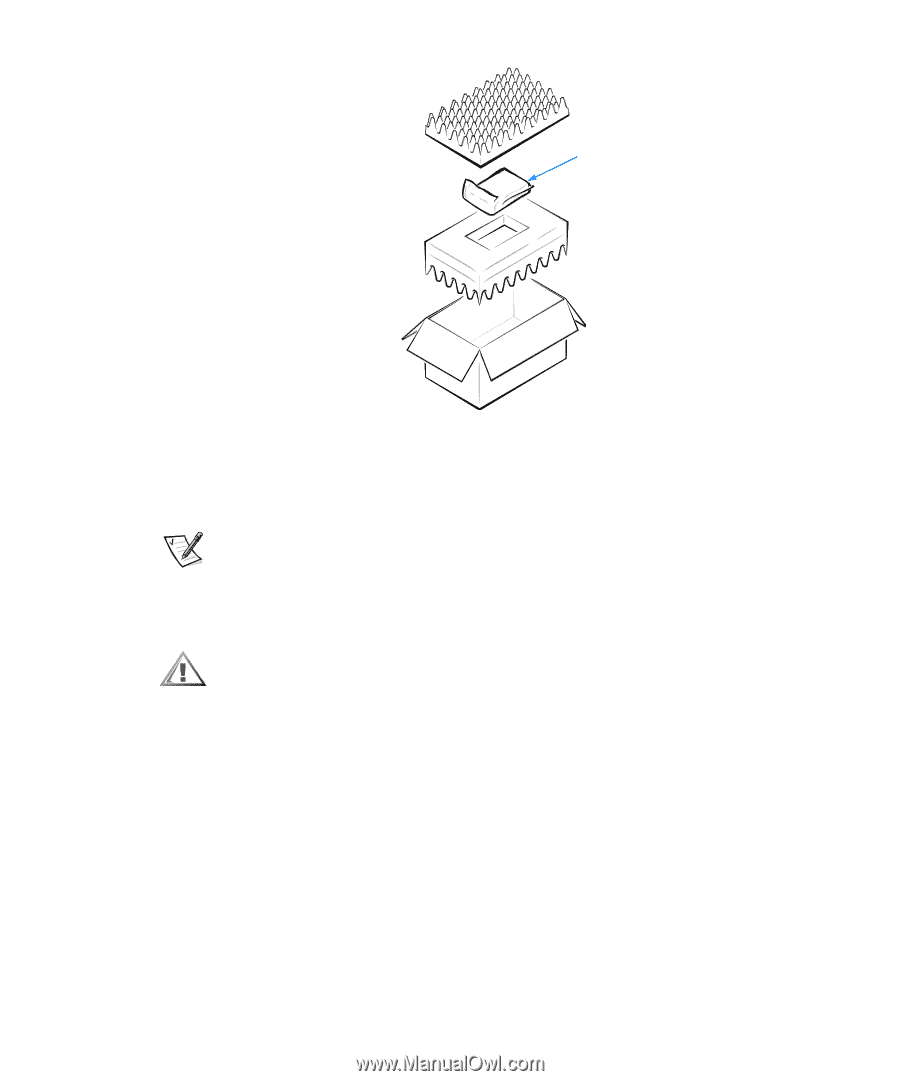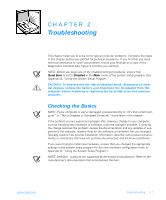Dell Inspiron 5000e Reference Guide - Page 24
Installing Memory Modules, Repackaging the Hard-Disk Drive - back cover
 |
View all Dell Inspiron 5000e manuals
Add to My Manuals
Save this manual to your list of manuals |
Page 24 highlights
I hard-disk drive Figure 1-3. Repackaging the Hard-Disk Drive Installing Memory Modules NOTE: Your computer has two memory module sockets. All Dell memory modules (except the 192-MB capacity module) can be installed in either socket. NOTICE: The 192-MB memory modules are socket-specific. Before installing a 192-MB memory module, refer to the markings on the memory module to determine which socket accepts the module. CAUTION: Before working inside your computer, read "Protecting Against Electrostatic Discharge" found in the "Safety Instructions" at the front of this guide. NOTICE: Do not install or remove a memory module when the computer is turned on, in standby mode, or in hibernate (save-to-disk suspend) mode. To install a memory module, perform the following steps: 1. Save and close any open files, exit any open application programs, and shut down the computer. 2. Remove all installed batteries and peripherals, and disconnect the AC adapter cable from the computer. 3. Ground yourself by touching a metal input/output (I/O) connector on the back of the computer. 4. Turn the computer over as shown in Figure 1-4, remove the screws, and lift up the memory module cover. 1-6 Dell Inspiron 5000 Reference and Troubleshooting Guide