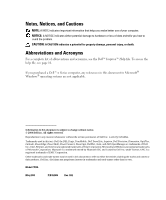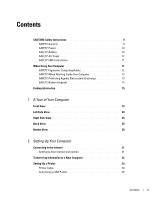Dell Inspiron 9100 Owner's Manual - Page 7
Adding and Replacing Parts, Restoring the Computer to an Earlier Operating State - drivers
 |
View all Dell Inspiron 9100 manuals
Add to My Manuals
Save this manual to your list of manuals |
Page 7 highlights
CD or DVD Problems 84 If you cannot play a CD, CD-RW, or DVD 84 If you cannot eject the CD, CD-RW, or DVD drive tray 85 If you hear an unfamiliar scraping or grinding sound 85 Sound and Speaker Problems 86 If you have a problem with integrated speakers 86 If you have a problem with external speakers 86 E-Mail, Modem, and Internet Problems 87 Resolving Other Technical Problems 89 Drivers 89 What Is a Driver 89 Identifying Drivers 90 Reinstalling Drivers and Utilities 90 Resolving Software and Hardware Incompatibilities 92 Using Microsoft® Windows® XP System Restore 93 Creating a Restore Point 93 Restoring the Computer to an Earlier Operating State 93 Undoing the Last System Restore 94 Using the Dell Diagnostics 94 When to Use the Dell Diagnostics 94 Reinstalling Microsoft® Windows® XP 96 Before You Begin 96 Reinstalling Windows XP 97 10 Adding and Replacing Parts Before You Begin 99 Recommended Tools 99 Shutting Down Your Computer 99 Hard Drive 101 Returning a Hard Drive to Dell 102 Memory 103 Mini PCI Card 106 Contents 7