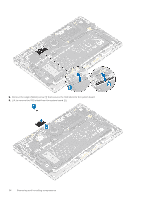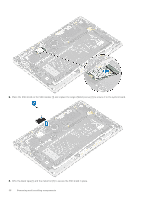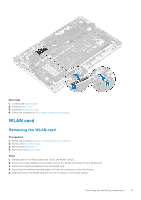Dell Latitude 7400 2-in-1 Service Manual - Page 35
Installing the solid state drive
 |
View all Dell Latitude 7400 2-in-1 manuals
Add to My Manuals
Save this manual to your list of manuals |
Page 35 highlights
4. Slide and remove the SSD module from the connector on the system board. Installing the solid state drive Steps 1. Align and slide the solid state drive (SSD) module into the connector on the system board. Removing and installing components 35

4.
Slide and remove the SSD module from the connector on the system board.
Installing the solid state drive
Steps
1.
Align and slide the solid state drive (SSD) module into the connector on the system board.
Removing and installing components
35