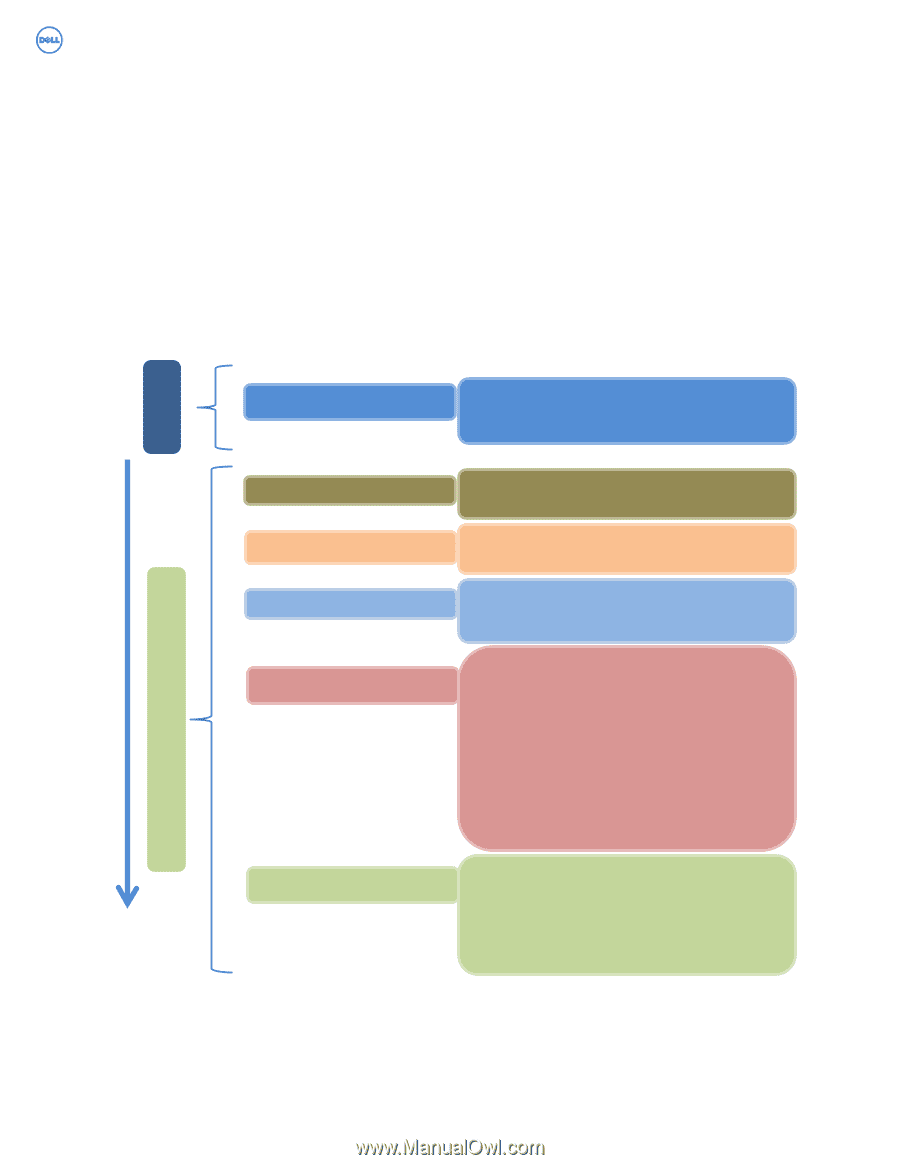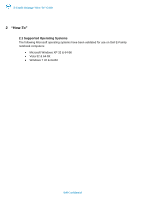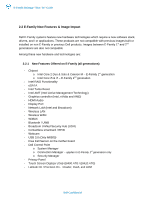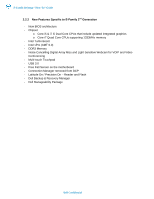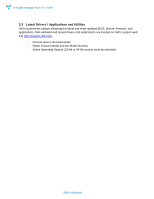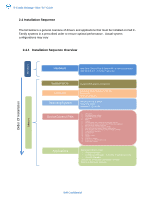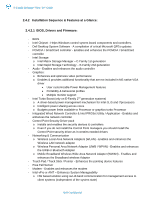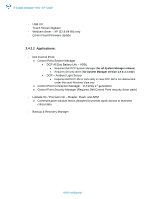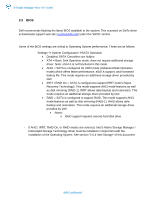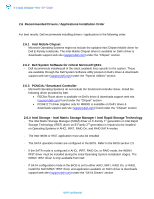Dell Latitude E6400 ATG E-Family Re-Image Guide - Page 8
Installation Sequence, 4.1 Installation Sequence Overview - driver
 |
View all Dell Latitude E6400 ATG manuals
Add to My Manuals
Save this manual to your list of manuals |
Page 8 highlights
E-Family Reimage "How-To" Guide 2.4 Installation Sequence The list below is a general overview of drivers and applications that must be installed on Dell EFamily systems in a prescribed order to ensure optimal performance. Actual system configurations may vary 2.4.1 Installation Sequence Overview Hardware Order Of Installation Software Hardware Intel Core 2 Duo & Solo & Celeron M - E-Family 1st generation Intel Core i5 & i7 - E-Family 2nd generation System BIOS Firmware Operating System Device Drivers / FWs System BIOS specif ic to platf orm Integrated Wired Network Controller Touch LCD WebCam Modules Windows XP 32 & 64-Bit Vista 32 & 64-Bit Windows 7 32 & 64-Bit 1. Intel Chipset 2. Dell Desktop System Software 3. PCMCIA/SmartCard controller 4. Intel Storage: 5. Audio 6. Graphics 7. Intel Turbo Boost (only on E-Family 2nd generation systems) 8. Integrated Wired Network Controller & Intel PROSet Utility / Application 9. Dell Control Point Security Driver Pack. 10. Wireless Local Area Network Adapters (WLAN) 11. Wireless Personal Area Network Adapter (UWB / WPAN) 12. Mobile Broadband Wireless Wide Area Network Adapter (WWAN) 13. Touch Pad/Track Stick/Pointer 14. Free Fall Sensor 15. Modem 16. Intel vPro or AMT 17. USB 3.0 18. Touch Screen Digitizer 19. Webcam driver - XP (32 & 64-Bit ) only 20. Control Vault Firmware Applications Dell Control Point - DCP • System Manager • Connection Manager - E-Family 1st generation only • Security Manager Latitude On & Precision On Reader & Flash Backup & Recovery Manager Dell Confidential