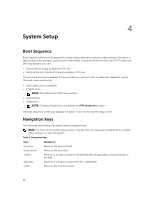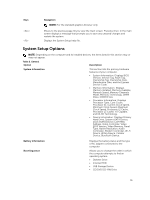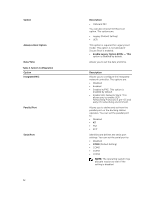Dell Latitude E7250 Dell Owners Manual - Page 34
Keyboard Backlight with AC, Internal HDD-1 Password
 |
View all Dell Latitude E7250 manuals
Add to My Manuals
Save this manual to your list of manuals |
Page 34 highlights
Option Keyboard Backlight with AC Unobtrusive Mode Miscellaneous Devices Description • Bright Allows you to keyboard illumination will continue to support the various illumination level. Allows you to set the mode that will turn off all light and sound emissions from the system. This option is disabled by default. • Enable Unobtrusive Mode Allows you enable or disable the various on board devices. The options are: • Enable Microphone • Enable Camera • Enable Media Card • Disable Media Card Default Setting: All devices are enabled Table 4. Video Option LCD Brightness Table 5. Security Option Admin Password System Password Internal HDD-1 Password Description Allows you to set the display brightness depending up on the power source (On Battery and On AC). Description This field lets you set, change, or delete the administrator (admin) password (sometimes called the setup password). The admin password enables several security features. • Enter the old password • Enter the new password • Confirm the new password Default Setting: Not set Allows you to set, change or delete the system password. • Enter the old password • Enter the new password • Confirm the new password Default Setting: Not set Allows you to set, change, or delete the administrator (admin) password. By default, the drive will not have a password set • Enter the old password 34