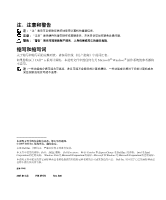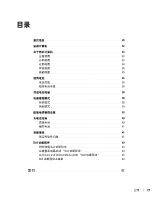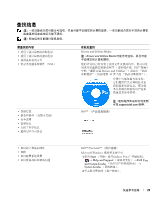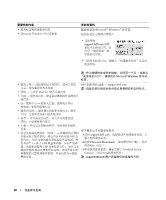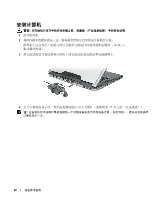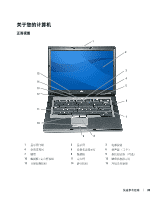Dell M4300 Quick Reference Guide (Multilanguage: English, Japanese, Kor - Page 29
查找信息, Drivers and Utilities, Windows Vista - drivers for windows 7
 |
View all Dell M4300 manuals
Add to My Manuals
Save this manual to your list of manuals |
Page 29 highlights
查找信息 NSS) Drivers and Utilities Media 注 : Drivers and Utilities Media Drivers and Utilities Dell 43 页上的 "Dell support.dell.com 获得。 Dell Dell™ Precision Microsoft Windows 1 单击 Start Windows Vista Help and Support Dell User and System Guides (Dell System Guides 2 29
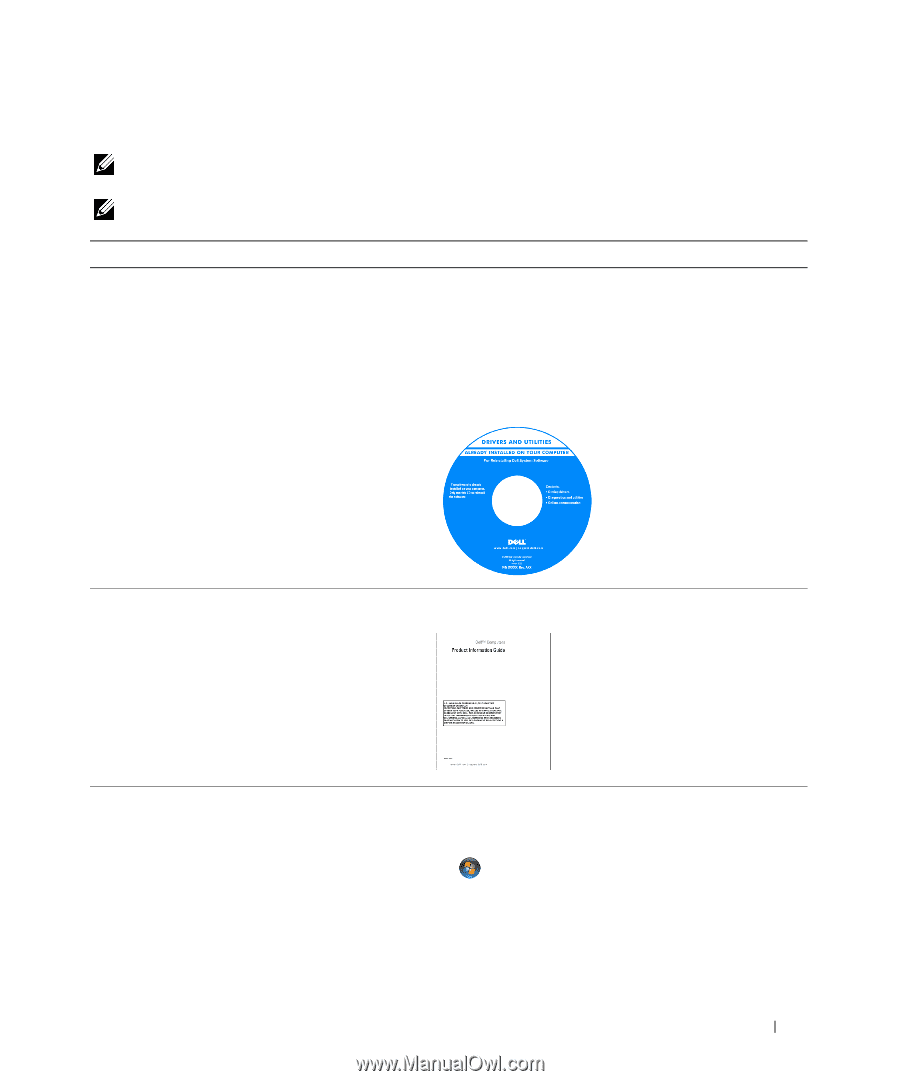
快速参考指南
29
查找信息
注
:
一些功能或介质可能为可选项,并且可能不会随您的计算机提供。一些功能或介质对于您的计算机
或在某些国家或地区可能不适用。
注
:
附加信息可能随计算机提供。
要查找的内容
在此处查找
•
适用于我计算机的诊断程序
•
适用于我计算机的驱动程序
•
我设备的说明文件
•
笔记本电脑系统软件 (
NSS
)
Drivers and Utilities Media
注
:
Drivers and Utilities Media
可能为可选项,并且可能
不会随您的计算机提供。
您的计算机已经安装了说明文件及驱动程序。您可以使
用该介质重新安装驱动程序 (请参阅在线 《用户指南》
中的 “重新安装
Drivers and Utilities
”)或运行 “
Dell
诊断程序”(请参阅第
43
页上的 “
Dell
诊断程序”)。
介质中可能包括自述文件,
它们提供有关计算机技术更
新的最新更新信息,或为技
术人员或有经验的用户提供
高级技术参考资料。
注
:
驱动程序和说明文件更新
可在
support.dell.com
获得。
•
保修信息
•
条款和条件 (仅限于美国)
•
安全说明
•
管制信息
•
人机工程学信息
•
最终用户许可协议
Dell™
《产品信息指南》
•
如何卸下和装回部件
•
规格
•
如何配置系统设置
•
如何排除故障并解决问题
Dell™ Precision™
《用户指南》
Microsoft Windows
帮助和支持中心
1
单击
Start
(开始)或
Windows Vista
™
开始按钮,
→
Help and Support
(帮助和支持)
→
Dell User
and System Guides
(
Dell
用户和系统指南)
→
System Guides
(系统指南)。
2
单击您计算机的《用户指南》。