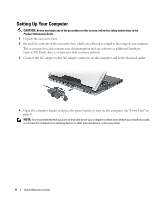Dell M4300 Quick Reference Guide (Multilanguage: English, Japanese, Kor - Page 3
Contents - battery
 |
View all Dell M4300 manuals
Add to My Manuals
Save this manual to your list of manuals |
Page 3 highlights
Contents Finding Information 5 Setting Up Your Computer 8 About Your Computer 9 Front View 9 Left View 10 Right View 10 Back View 11 Bottom View 11 Using a Battery 12 Battery Performance 12 Checking the Battery Charge 13 Conserving Battery Power 14 Power Management Modes 14 Standby Mode 14 Hibernate Mode 15 Configuring Power Management Settings 16 Charging the Battery 16 Replacing the Battery 16 Storing a Battery 17 Troubleshooting 18 Lockups and Software Problems 18 Dell Diagnostics 19 When to Use the Dell Diagnostics 19 Starting the Dell Diagnostics From Your Hard Drive 20 Starting the Dell Diagnostics From the Drivers and Utilities Media . . . . 20 Dell Diagnostics Main Menu 21 Index 23 Contents 3
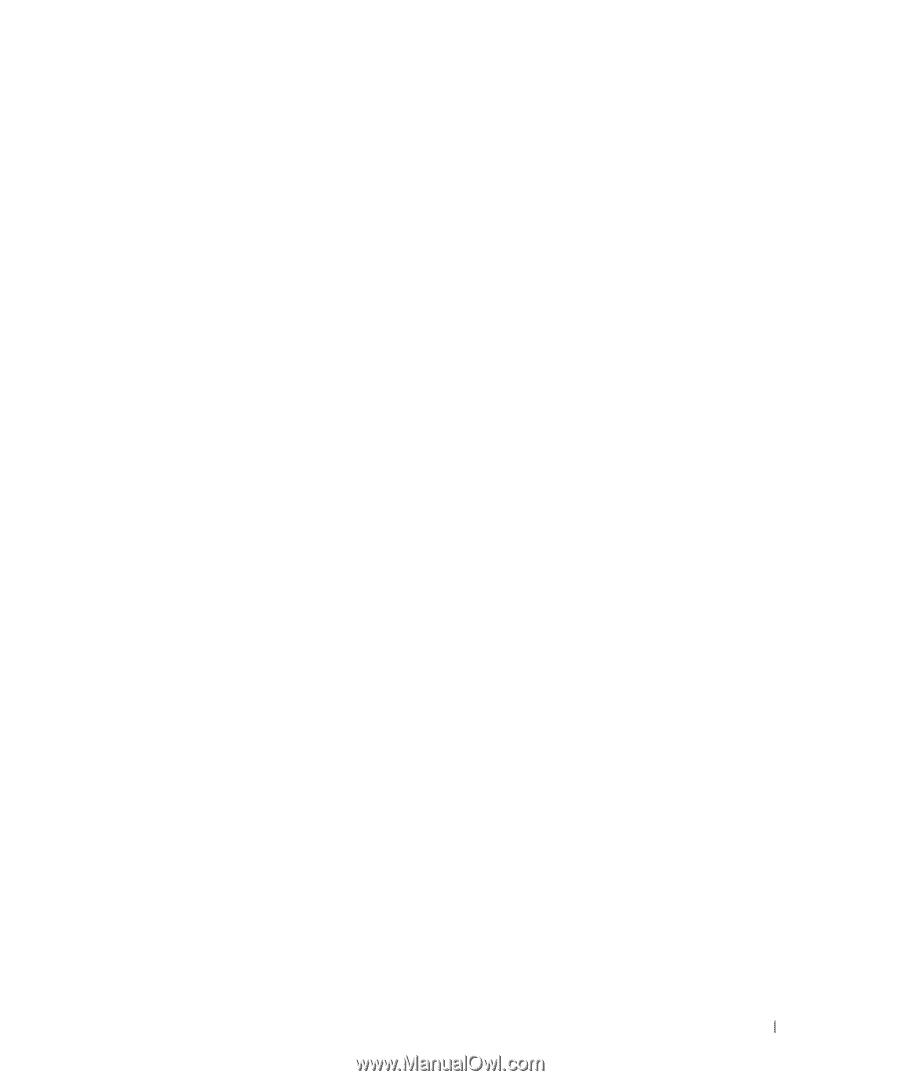
Contents
3
Contents
Finding Information
. . . . . . . . . . . . . . . . . . . . . . . . . . . . . . . .
5
Setting Up Your Computer
. . . . . . . . . . . . . . . . . . . . . . . . . . . . .
8
About Your Computer
. . . . . . . . . . . . . . . . . . . . . . . . . . . . . . . .
9
Front View
. . . . . . . . . . . . . . . . . . . . . . . . . . . . . . . . . . .
9
Left View
. . . . . . . . . . . . . . . . . . . . . . . . . . . . . . . . . .
10
Right View
. . . . . . . . . . . . . . . . . . . . . . . . . . . . . . . . . .
10
Back View
. . . . . . . . . . . . . . . . . . . . . . . . . . . . . . . . . .
11
Bottom View
. . . . . . . . . . . . . . . . . . . . . . . . . . . . . . . .
11
Using a Battery
. . . . . . . . . . . . . . . . . . . . . . . . . . . . . . . . . .
12
Battery Performance
. . . . . . . . . . . . . . . . . . . . . . . . . . . .
12
Checking the Battery Charge
. . . . . . . . . . . . . . . . . . . . . . . .
13
Conserving Battery Power
. . . . . . . . . . . . . . . . . . . . . . . . . . . .
14
Power Management Modes
. . . . . . . . . . . . . . . . . . . . . . . . . . .
14
Standby Mode
. . . . . . . . . . . . . . . . . . . . . . . . . . . . . . .
14
Hibernate Mode
. . . . . . . . . . . . . . . . . . . . . . . . . . . . . . .
15
Configuring Power Management Settings
. . . . . . . . . . . . . . . . . . .
16
Charging the Battery
. . . . . . . . . . . . . . . . . . . . . . . . . . . . . . .
16
Replacing the Battery
. . . . . . . . . . . . . . . . . . . . . . . . . . . .
16
Storing a Battery
. . . . . . . . . . . . . . . . . . . . . . . . . . . . . .
17
Troubleshooting
. . . . . . . . . . . . . . . . . . . . . . . . . . . . . . . . .
18
Lockups and Software Problems
. . . . . . . . . . . . . . . . . . . . . .
18
Dell Diagnostics
. . . . . . . . . . . . . . . . . . . . . . . . . . . . . . . . .
19
When to Use the Dell Diagnostics
. . . . . . . . . . . . . . . . . . . . .
19
Starting the Dell Diagnostics From Your Hard Drive
. . . . . . . . . . . .
20
Starting the Dell Diagnostics From the Drivers and Utilities Media
. . . .
20
Dell Diagnostics Main Menu
. . . . . . . . . . . . . . . . . . . . . . . .
21
Index
. . . . . . . . . . . . . . . . . . . . . . . . . . . . . . . . . . . . . . . . .
23