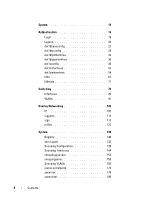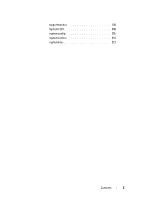Dell N3200-ON Networking N-Series Switches RESTful API User Guide version 6.8. - Page 7
About This Document, Acronyms and Abbreviations, Document Conventions
 |
View all Dell N3200-ON manuals
Add to My Manuals
Save this manual to your list of manuals |
Page 7 highlights
1 About This Document This document describes how to use the Dell Networking RESTful API, which allows you to configure various operational parameters and attributes, including selected protocols on the target switch. It is intended for software developers who design RESTful applications that target Dell Networking switch platforms. Acronyms and Abbreviations In most cases, acronyms and abbreviations are defined on first use. Document Conventions Table 1-1 describes the typographical conventions this document uses. Table 1-1. Document Conventions Convention Bold courier font [ ] { } Italic CTRL + Z Description Page names, field names, menu options, button names, and CLI commands and keywords. Command-line text (CLI output) and file names In a command line, square brackets indicate an optional entry. In a command line, inclusive brackets indicate a selection of compulsory parameters separated by the | character. One option must be selected. For example: spanning-tree mode {stp|rstp|mstp} means that for the spanning-tree mode command, stp, rstp, or mstp must be entered. In a command line, indicates a variable. Any individual key on the keyboard. A keyboard combination that involves pressing the Z key while holding the CTRL key. About This Document 7