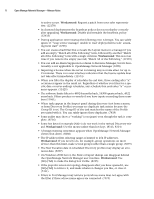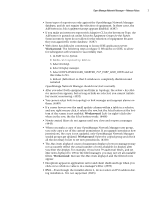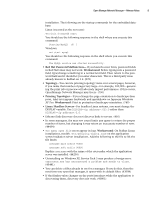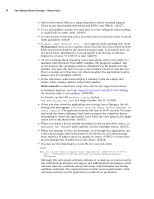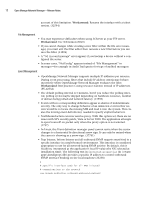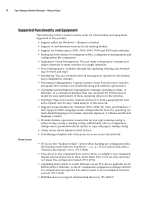Dell OpenManage Network Manager Release Notes 4.4 - Page 11
Performance
 |
View all Dell OpenManage Network Manager manuals
Add to My Manuals
Save this manual to your list of manuals |
Page 11 highlights
Open Manage Network Manager - Release Notes 11 Users who have configured the web server to use SSL can run $OWARE_USER_ROOT/oware/bin/updatetomcatcert to generate a new cert and update the keystore if the certificate has expired. All recent releases include a certificate which does not expire for approximately 100 years. (SCR 43257) • If you want to use the web client with a Linux server, you must use the process monitor to start the application server, or otherwise ensure Xvfb is running prior to starting the appserver. For example, here are commands to start Xvfb (run as root): Linux: /usr/bin/Xvfb :0 -dev vfb screen 0 1152x900x8 & or /usr/X11R6/bin/Xvfb :0 -screen 0 1152x900x8 & (42469) • This application supports SNMPv3 with privacy using DES privacy encryption only. (37796, 38959) • To set the environment correctly for command line functions, after installation, type oware (or . /etc/.dsienv in Linux-[dot][space]/etc/[dot]dsienv) before running the specified command. Also: This application can run on any Linux desktop environment (CDE, KDE, Gnome, and so on) but the installer will only install shortcuts for CDE. (36442) • For Linux, you must install no more than a single instance of MySQL-the one installed with this Element Management System. Before you install, remove any MySQL if it exists on your Linux machine. • Some device drivers do not support chassis view for the equipment they manage. An error appears when you try to access chassis view: Chassis view for this device is currently not supported. • Performance: This application cannot respond faster than the network permits, but the complexity of devices is also important. For example, it can take time to delete a device that has 4000 interfaces. Such a device can take up to several minutes to delete, depending on your installation's hardware. • This application supports only syslog messaging over UDP, not syslog messaging over TCP at this time (23592) • When you change the SSH key, subsequent logins can fail if you select the Regenerate key option and create a new key. This application caches the key value in a file: \oware3rd\cygwin\.ssh\known_host. You must delete this file since the application looks there for the key. The application then generates a new file with the new key. This applies to all device drivers using SSH. (23802) • A device login banner can not contain the same character(s) that are used during the device login sequence. For example hashmarks (#) greater than symbols (>) etc. (24992) • Clicking on a port or turner refreshes the screen. To display the port edit screen, you must select a port, and then click Open. (24222) • This application does not support interface identifier numbers that are very large. If the query "Fetching children, please wait" freezes it may be on