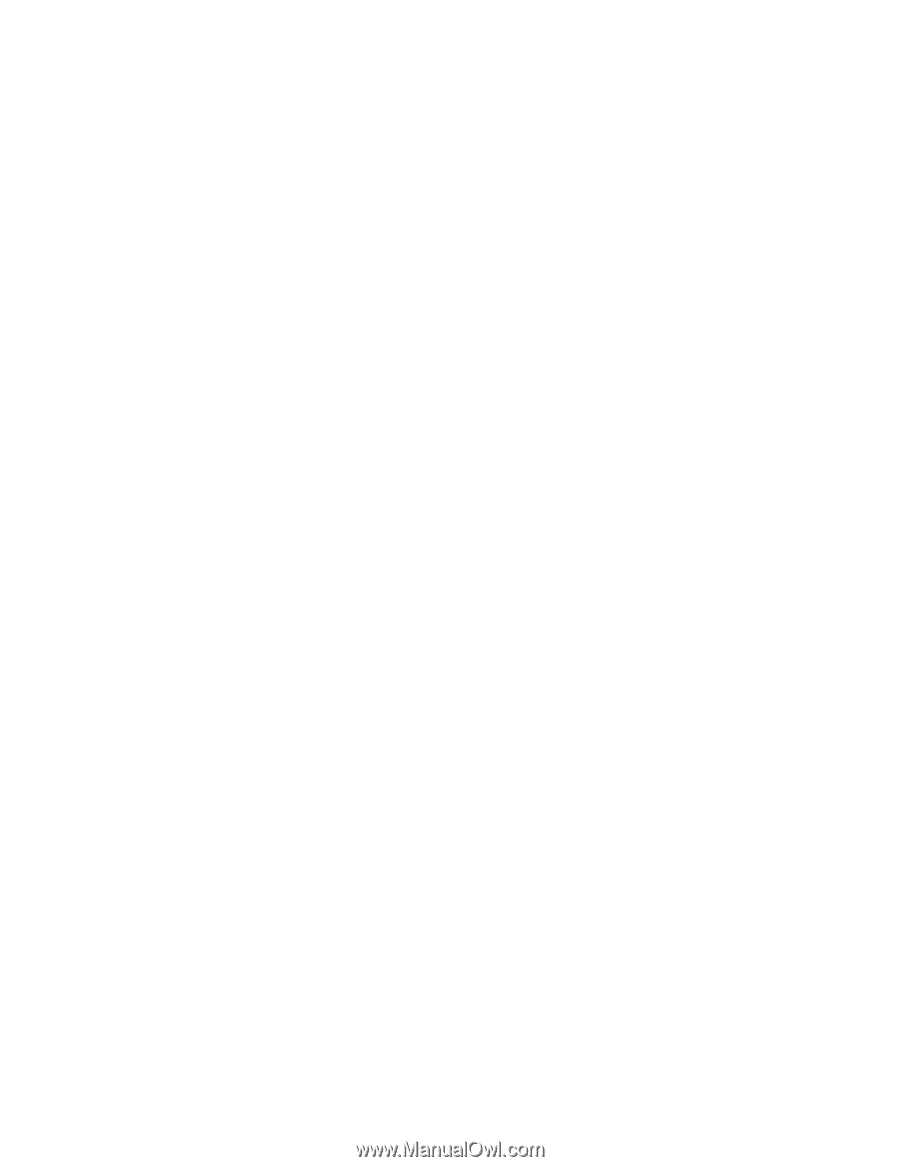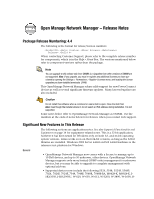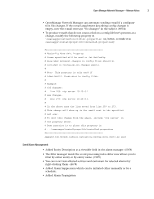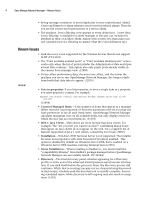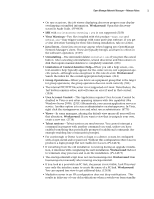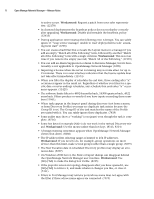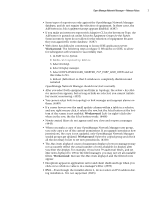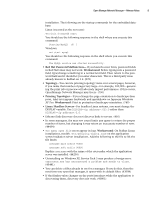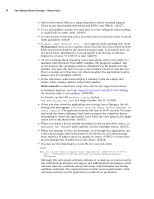Dell OpenManage Network Manager Release Notes 4.4 - Page 5
Workaround, Virus Warnings, Java Errors, Uninstalling, Limitation of Context-Sensitive Help, Group
 |
View all Dell OpenManage Network Manager manuals
Add to My Manuals
Save this manual to your list of manuals |
Page 5 highlights
Open Manage Network Manager - Release Notes 5 • On rare occasions, the job viewer displaying discovery progress may display overlapping or jumbled information. Workaround: Open this discovery screen in Audit Trails. (PV-8639) • SSH with stricthostkey checking = yes is not supported (5350) • Virus Warnings-Two files installed with this product-bash.exe and md5sum.exe-may trigger warnings with some anti-virus software. If you get a virus detection warning for these files during installation, take no action. • Java Errors-Some Java errors may appear when logging into OpenManage Network Manager's client. These are typically benign, and have no effect on the software's operation. (1539) • Uninstalling-The uninstaller deletes uninstall.exe if you press the cancel button. After canceling uninstallation, several directories and files remain on disk that require manual deletion to completely uninstall. (606) • Limitation of Context-Sensitive Help-When you call a help screen, context-sensitive help typically appears for the entire screen, not equipment-specific panels-although some exceptions to this rule do exist. Workaround: Search the index for the context-appropriate helpscreen. (214) • Group Operations-When you delete an equipment group that is the target for group operations, the group operation does not work correctly. (591) • The internal FTP/TFTP file server is not supported on Linux. Nevertheless, the Test button remains active, and will cause an error if used in that context. (1326) • User Account Control-This Application requires User Account Control be disabled in Vista or any other operating systems with this capability (like Windows Server 2008). (2311) Alternatively, you can run application server as service. Another option is to run as administrator on startappserver. In Vista, right click the startappserver icon and select run as administrator. (8779) • Views-In some managers, altering the default view means all users will see that alteration. Workaround: If you want a view that is uniquely your own, create a new one. (2714) • Telnet sessions-Telnet sessions are synchronous. You cannot interrupt a command in progress with another command you send, unless you have enabled something that periodically prompts for additional commands (for example enabling line continuation prompts). • For cut-through or Direct Access to login to a device, it must be configured with a login userid and/or password. Without this configuration Direct Access produces a login prompt but not enable-level access (PV-14372). • If something from the old installation is running during an upgrade installation, it interferes with completing the new installation. Workaround: Reboot to terminate stray processes and re-do the installation. (PV-14975) • The oraclepostinstall script does not run licenseimporter. Workaround: Run licenseimporter manually after running oraclepostinstall. • If you look at a port with an FC link, the parent is not visible. Link Discovery uses only the interface name to create the name of a FC link. Workaround: You can expand tree view to get addtional data. (12634) • Mediation server in an HA configuration does not drop notifications. This results in delievery of very old notifications when a switchover from standby