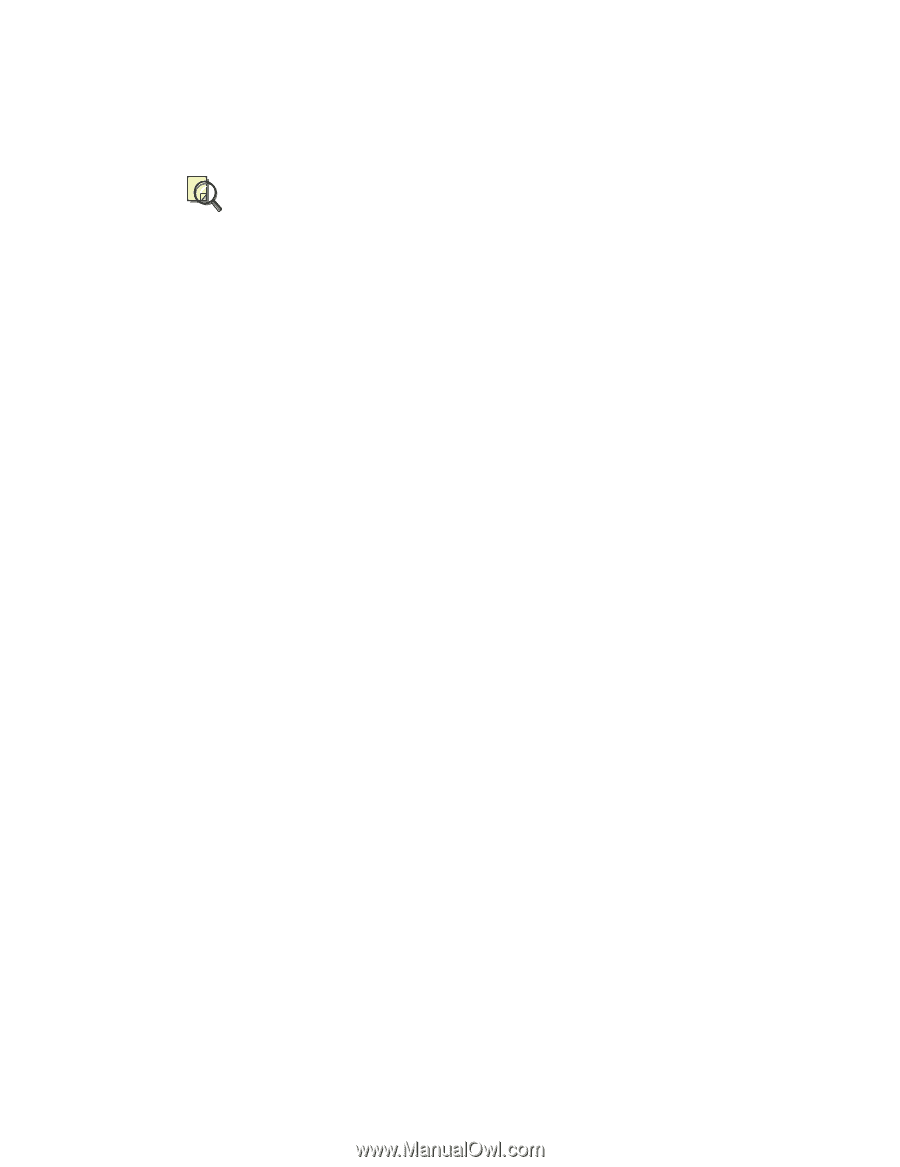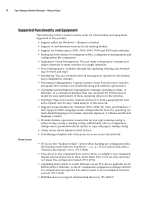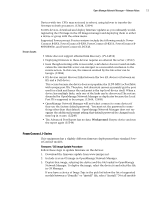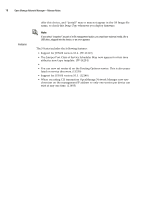Dell OpenManage Network Manager Release Notes 4.4 - Page 18
Image Type
 |
View all Dell OpenManage Network Manager manuals
Add to My Manuals
Save this manual to your list of manuals |
Page 18 highlights
18 Open Manage Network Manager - Release Notes Features offer this choice, and "jinstall" may or may not appear in the OS Image file name, so check this Image Type whenever you deploy firmware. Note If you select "snapshot" as part of a file management action, you must have external media, like a USB drive, plugged into the device, or an error appears. The J-Series includes the following features: • Support for JUNOS version 10.4. (PV-13119) • The Juniper Port Class of Service Scheduler Map now appears for first time either in new/copy template. (PV-14254) • • You can now set router-id on the Routing Options service. This is also populated on service discovery. (13250) • Support for JUNOS version 10.3. (12140) • When executing CLI transaction OpenManage Network Manager now synchronizes on the management IP address so only one session per device can exist at any one time. (11405)