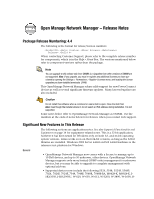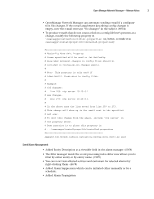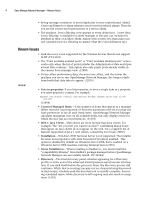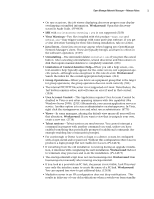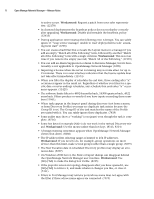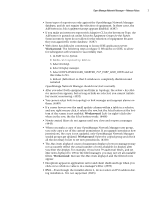Dell OpenManage Network Manager Release Notes 4.4 - Page 3
Event/Alarm Management
 |
View all Dell OpenManage Network Manager manuals
Add to My Manuals
Save this manual to your list of manuals |
Page 3 highlights
Open Manage Network Manager - Release Notes 3 • OpenManage Network Manager can automate sending e-mail if a configuration file changes. If the e-mail attachment describing config changes is empty, now the e-mail sent says "No changes" in the subject. (8934) • To produce e-mails that do not count a shift in a config file line's position as a change, modify the following property in \owareapps\netrestore\lib\nr.properties (or, better, override it in owareapps\installprops\lib\installed.properties): NetConfig Move Omit Property: # Terms specified will be used to let NetConfig # know what movement changes in config files should be # included in configuration changes emails. # # Note: This property is only used if # identical(!) lines move in config files. # # Example: # Old Changes: # line 259: ntp server 10.20.0.1 # New Changes: # line 273: ntp server 10.20.0.1 # # In the above case the line moved from line 259 to 273. # This change will show up in the email sent to the specified # end user. # To omit this change from the email, include 'ntp server' in # the property below. # Best practice is to place this property in # ...\owareapps\installprops\lib\installed.properties append.com.dorado.redcell.netrestore.backup.move.omit=,## Last Event/Alarm Management • Added Entity Description as a viewable field in the alarm manager. (6054) • The filter manager inside the event processing rules editor now allows you to filter by either entity or by entity name. (2199) • You can now view affected services and customers for selected alarms by right-clicking them. (4678) • Added Alarm Suppression which can be initiated either manually or by a schedule. • Added Alarm Propagation