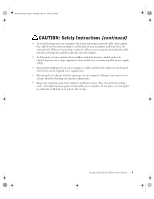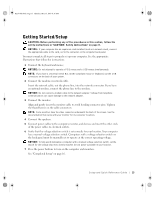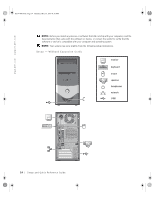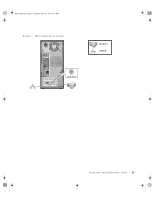Dell OptiPlex 160L Setup and Quick Reference Guide - Page 16
Setup and Quick Reference Guide
 |
View all Dell OptiPlex 160L manuals
Add to My Manuals
Save this manual to your list of manuals |
Page 16 highlights
www.dell.com | support.dell.com K1197bk0.book Page 14 Thursday, May 15, 2003 8:16 AM NOTE: Before you install any devices or software that did not ship with your computer, read the documentation that came with the software or device, or contact the vendor to verify that the software or device is compatible with your computer and operating system. NOTE: Your system may very slightly from the following setup illustrations. Setup - Without Expansion Cards monitor keyboard mouse speakers headphones network USB 14 Setup and Quick Re ference Guide
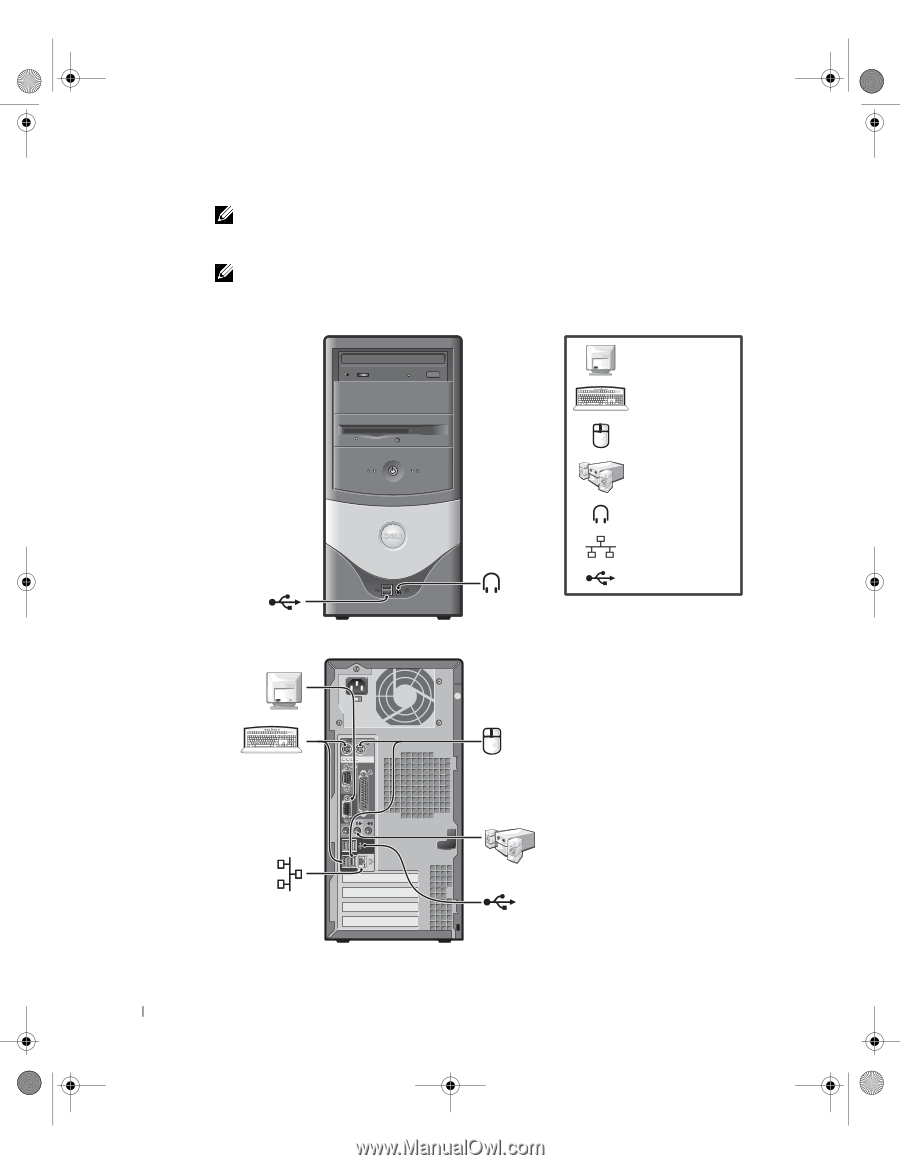
14
Setup and Quick Reference Guide
www.dell.com | support.dell.com
NOTE:
Before you install any devices or software that did not ship with your computer, read the
documentation that came with the software or device, or contact the vendor to verify that the
software or device is compatible with your computer and operating system.
NOTE:
Your system may very slightly from the following setup illustrations.
Setup — Without Expansion Cards
monitor
keyboard
mouse
speakers
headphones
network
USB
K1197bk0.book
Page 14
Thursday, May 15, 2003
8:16 AM