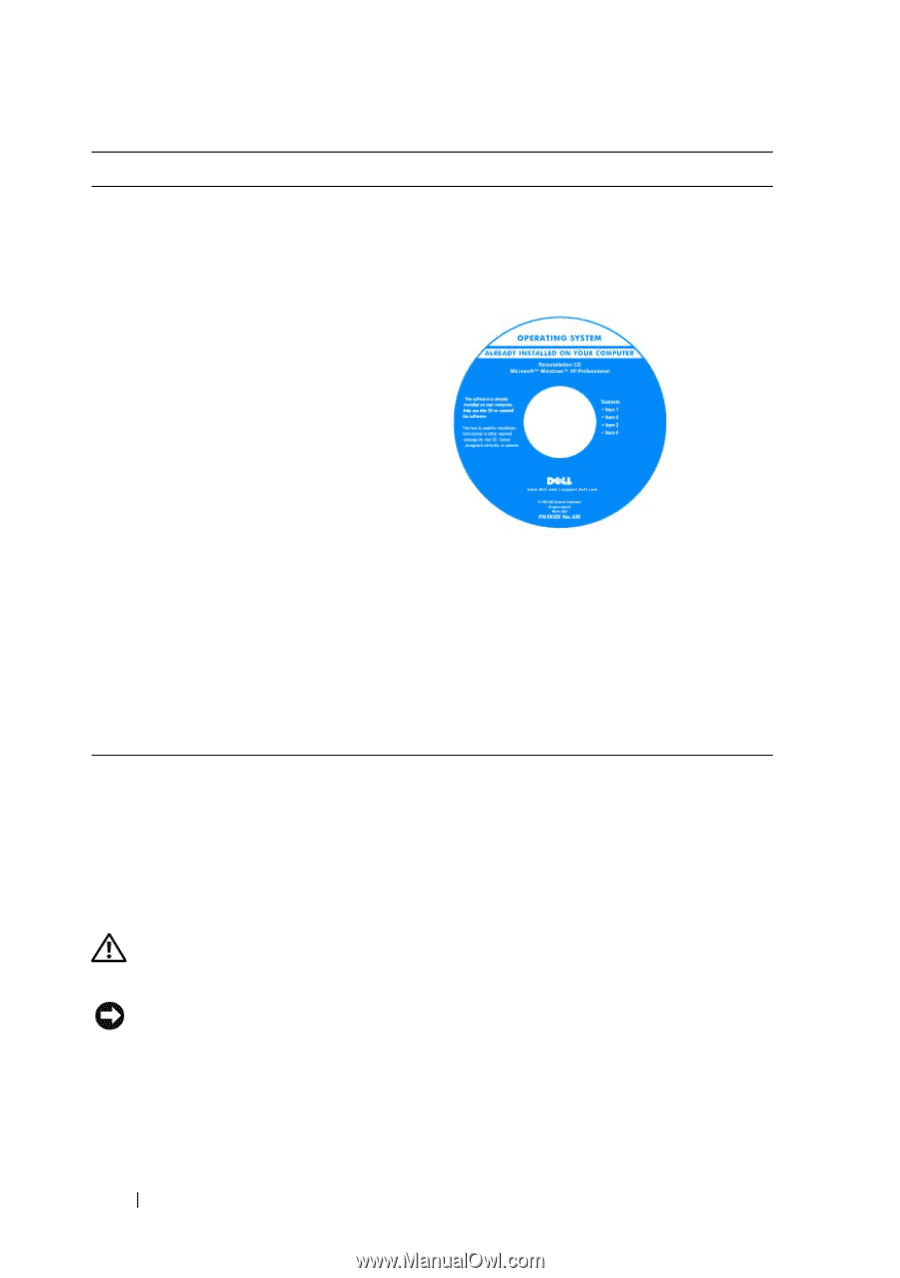Dell OptiPlex 330 Quick Reference - Page 10
Before You Begin, Before Working Inside Your Computer
 |
View all Dell OptiPlex 330 manuals
Add to My Manuals
Save this manual to your list of manuals |
Page 10 highlights
What Are You Looking For? Find It Here The operating system is already installed on your computer. To reinstall your operating system, use the Operating System disc, and see the online User's Guide. After you reinstall your operating system, use the Drivers and Utilities disc to reinstall drivers for the devices that came with your computer. Your operating system product key label is located on your computer. NOTE: The color of your disc varies based on the operating system you ordered. Before You Begin Before Working Inside Your Computer Use the following safety guidelines to help protect your computer from potential damage and to help to ensure your own personal safety. CAUTION: Before you begin any of the procedures in this section, follow the safety instructions in the Product Information Guide. NOTICE: Handle components and cards with care. Do not touch the components or contacts on a card. Hold a card by its edges or by its metal mounting bracket. Hold a component such as a processor by its edges, not by its pins. 10 Quick Reference Guide