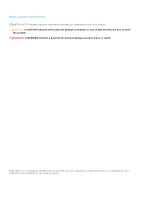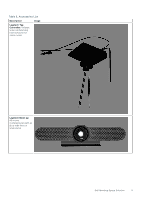Dell OptiPlex 7080 Tower Meeting Space Solutions for Zoom Rooms - Page 3
Setup Zoom Rooms for Small/Medium/Large
 |
View all Dell OptiPlex 7080 Tower manuals
Add to My Manuals
Save this manual to your list of manuals |
Page 3 highlights
Contents Chapter 1: Dell Meeting Space Solution for Zoom Rooms 4 Dell Zoom Room Conference Rooms Requirements 4 Chapter 2: Configuring Zoom Rooms 7 Configuring the Operating System...7 Chapter 3: Setup Zoom Rooms for Small/Medium/Large Meeting Spaces 10 Setting up Zoom Rooms for Small Space...10 Setting up Zoom Rooms for Medium Space...11 Setting up Zoom Rooms for Large Space...12 Chapter 4: Troubleshooting...14 No CEC control option in Zoom Rooms Setting...14 Volume slider status on Zoom Meeting does not sync with Logitech Meetup or Rally remote control ......14 The Whiteboard feature is not displayed on touch monitor for Zoom Rooms and used with the Logitech Tap controller...14 Chapter 5: Getting help...15 Contacting Dell...15 Contents 3

Chapter 1: Dell Meeting Space Solution
for Zoom Rooms.
..................................................................
4
Dell Zoom Room Conference Rooms Requirements
...................................................................................................
4
Chapter 2: Configuring Zoom Rooms
.............................................................................................
7
Configuring the Operating System
..................................................................................................................................
7
Chapter 3: Setup Zoom Rooms for Small/Medium/Large
Meeting
Spaces
...............................
10
Setting up Zoom Rooms for Small Space
....................................................................................................................
10
Setting up Zoom Rooms for Medium Space
................................................................................................................
11
Setting up Zoom Rooms for Large Space
....................................................................................................................
12
Chapter 4: Troubleshooting
.........................................................................................................
14
No CEC control option in Zoom Rooms Setting
.........................................................................................................
14
Volume slider status on Zoom Meeting does not sync with Logitech Meetup or Rally remote control
......
14
The Whiteboard feature is not displayed on touch monitor for Zoom Rooms and used with the
Logitech Tap controller
................................................................................................................................................
14
Chapter 5: Getting help
...............................................................................................................
15
Contacting Dell
...................................................................................................................................................................
15
Contents
Contents
3