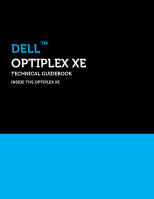Dell OptiPlex 980 Technical Guidebook - Page 6
Small Form Factor SFF Computer View
 |
View all Dell OptiPlex 980 manuals
Add to My Manuals
Save this manual to your list of manuals |
Page 6 highlights
Small Form Factor (SFF) Computer View Front and Back View FRONT VIEW 1 Drive activity light 2 Wi-Fi activity light 4 Network activity light 2 5 DVD drive bay 7 External power button connector 8 Diagnostic Lights (4) 3 Network activity light 6 USB 2.0 connectors (2) 9 Power button, power light 1 BACK VIEW 10 Power supply diagnostic button 13 Padlock ring 11 Power supply diagnostic light 14 Security cable slot 12 Cover release latch 15 Power cable connector OptiPlex XE Technical Guidebook 16 Back panel connectors 17 Expansion card slots (2) Page 6
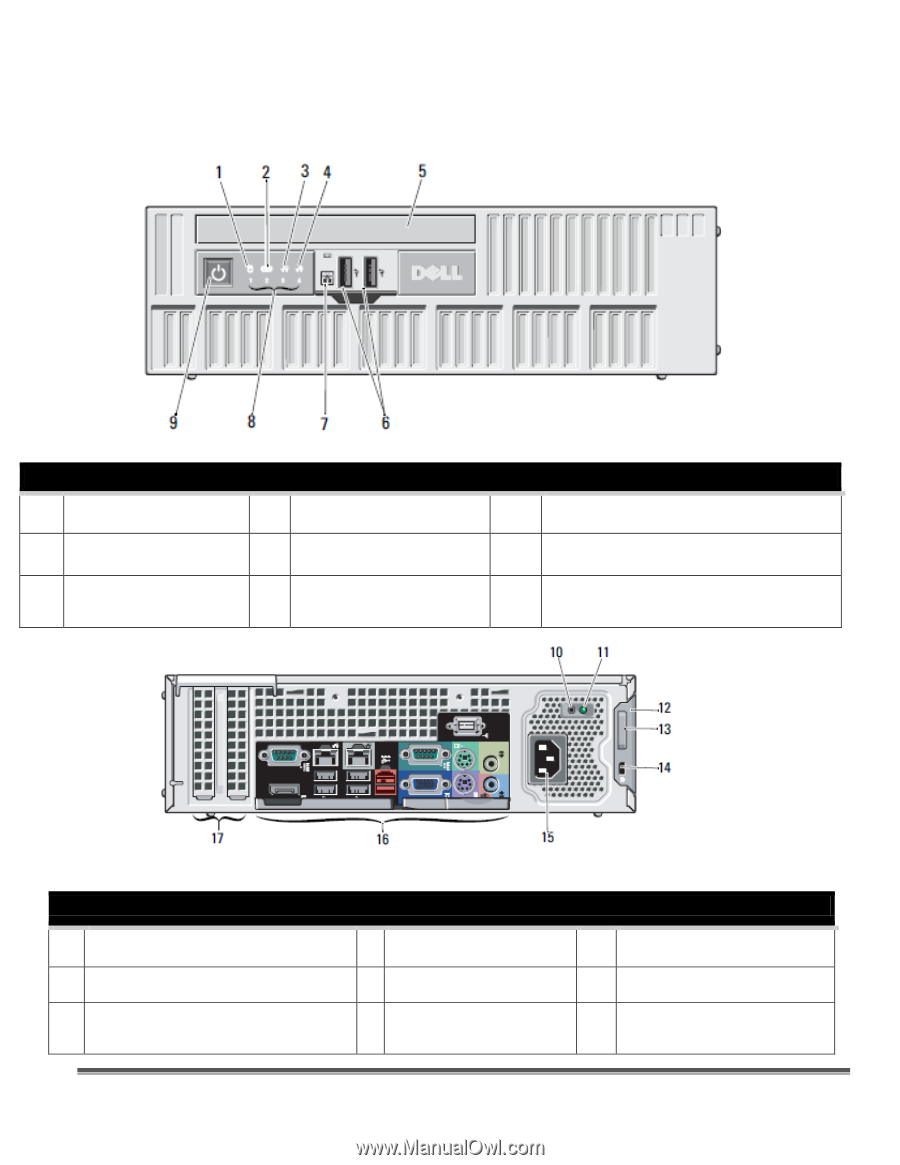
OptiPlex XE Technical Guidebook
Page 6
Small Form Factor (SFF) Computer View
Front and Back View
FRONT VIEW
1
Drive activity light
4
Network activity light 2
7
External power button connector
2
Wi-Fi activity light
5
DVD drive bay
8
Diagnostic Lights (4)
3
Network activity light
1
6
USB 2.0 connectors (2)
9
Power button, power light
BACK VIEW
10 Power supply diagnostic button
13 Padlock ring
16 Back panel connectors
11 Power supply diagnostic light
14 Security cable slot
17
Expansion card slots (2)
12 Cover release latch
15 Power cable
connector