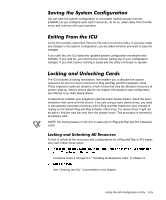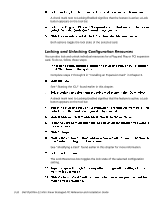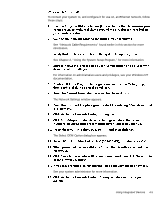Dell OptiPlex E1 Mini Tower Reference and Installation Guide - Page 70
See Using the System Setup Program, for more information.
 |
View all Dell OptiPlex E1 manuals
Add to My Manuals
Save this manual to your list of manuals |
Page 70 highlights
To connect your system to, and configure it for use on, an Ethernet network, follow these steps: See "Network Cable Requirements" found earlier in this section for more information. See Chapter 2, "Using the System Setup Program," for more information. For information on administrative users and privileges, see your Windows NT documentation. NOTE: If you are installing networking on your system for the first time, Windows NT displays a message asking if you want to install networking. Click Yes, and refer to your Windows NT documentation for instructions. a:\ See your system administrator for information. 4-4 Dell OptiPlex E1 Mini Tower Managed PC Reference and Installation Guide
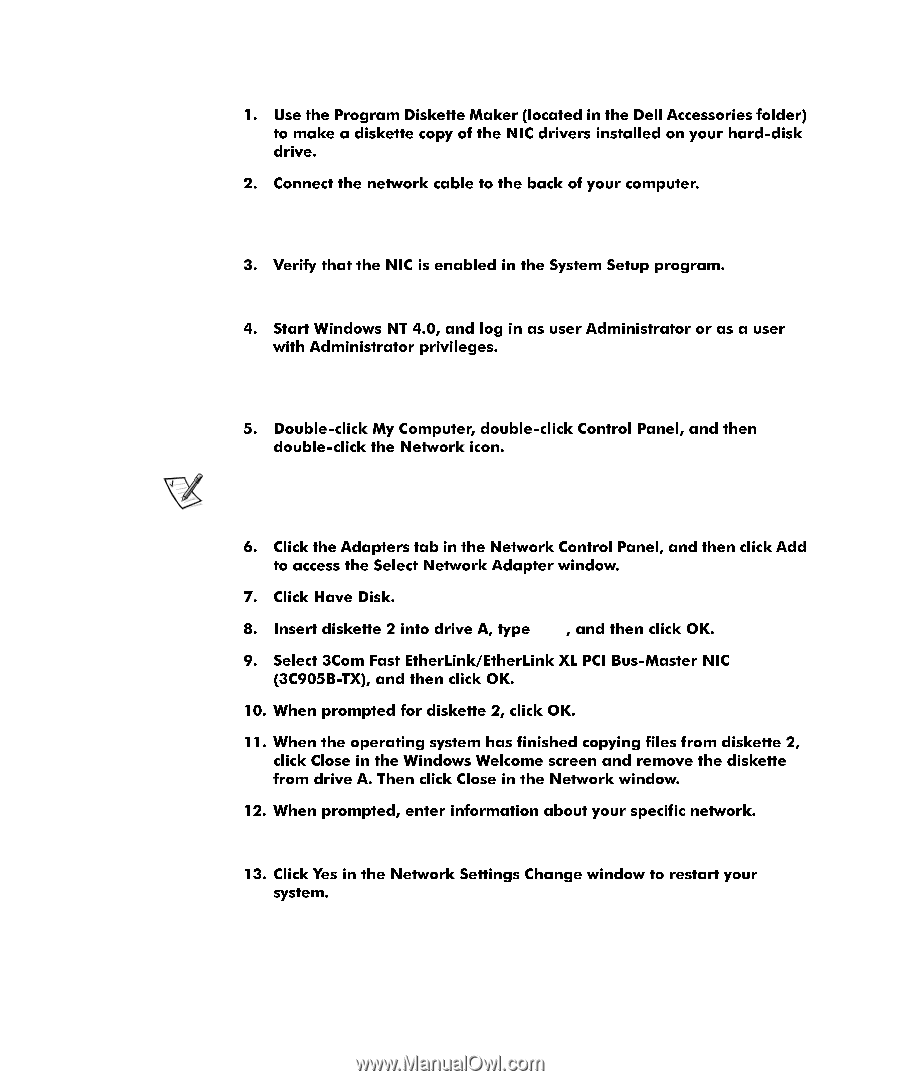
4-4
Dell OptiPlex E1 Mini Tower Managed PC Reference and Installation Guide
To connect your system to, and configure it for use on, an Ethernet network, follow
these steps:
See “Network Cable Requirements” found earlier in this section for more
information.
See Chapter 2, “Using the System Setup Program,” for more information.
For information on administrative users and privileges, see your Windows NT
documentation.
NOTE: If you are installing networking on your system for the first time, Win-
dows NT displays a message asking if you want to install networking. Click Yes,
and refer to your Windows NT documentation for instructions.
a:\
See your system administrator for information.