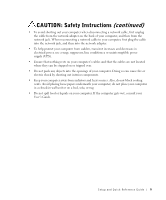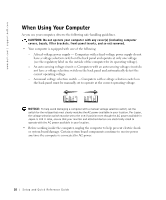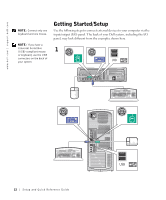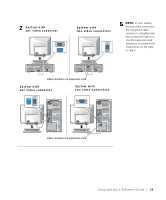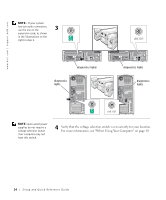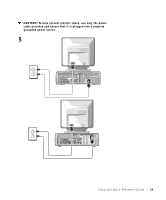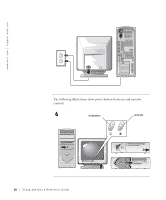Dell OptiPlex GX60 Setup and Quick Reference Guide - Page 14
Setup and Quick Reference Guide, Use the expansion card - video card
 |
View all Dell OptiPlex GX60 manuals
Add to My Manuals
Save this manual to your list of manuals |
Page 14 highlights
2 System with one video connector System with two video connectors NOTE: If your system has two video connectors, the integrated video connector is disabled and has a protective cap on it. Use the expansion card connector, as shown in the illustrations on the right in step 2. video connector on expansion card System with one video connector System with two video connectors video connector on expansion card Setup and Quick Reference Guide 13

Setup and Quick Reference Guide
13
NOTE:
If your system
has two video connectors,
the integrated video
connector is disabled and
has a protective cap on it.
Use the expansion card
connector, as shown in the
illustrations on the right
in step 2.
2
System with
one video connector
System with
two video connectors
video connector on expansion card
System with
one video connector
System with
two video connectors
video connector on expansion card