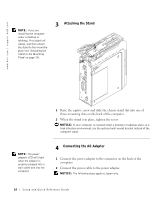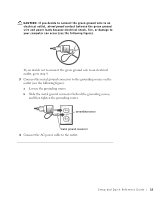Dell OptiPlex SX270N Setup and Quick Reference Guide - Page 20
stops, and then lift it up and away., To remove the bottom piece of the cable cover
 |
View all Dell OptiPlex SX270N manuals
Add to My Manuals
Save this manual to your list of manuals |
Page 20 highlights
www.dell.com | support.dell.com 5 Insert the tabs into the slots and slide the piece toward the diagnostic lights (see the illustration). 6 Install a security device in the security cable slot (optional). To remove the cable cover, remove the device installed in the security cable slot (optional). 1 Grasp the top piece of the cable cover and slide it to the left until it stops, and then lift it up and away. 2 To remove the bottom piece of the cable cover, while pressing the lever, slide the piece to the left until it stops, and then lift it up and away. 18 Setup and Quick Re ference Guide

18
Setup and Quick Reference Guide
www.dell.com | support.dell.com
5
Insert the tabs into the slots and slide the piece toward the diagnostic
lights (see the illustration).
6
Install a security device in the security cable slot (optional).
To remove the cable cover, remove the device installed in the security cable
slot (optional).
1
Grasp the top piece of the cable cover and slide it to the left until it
stops, and then lift it up and away.
2
To remove the bottom piece of the cable cover, while pressing the
lever, slide the piece to the left until it stops, and then lift it up and
away.