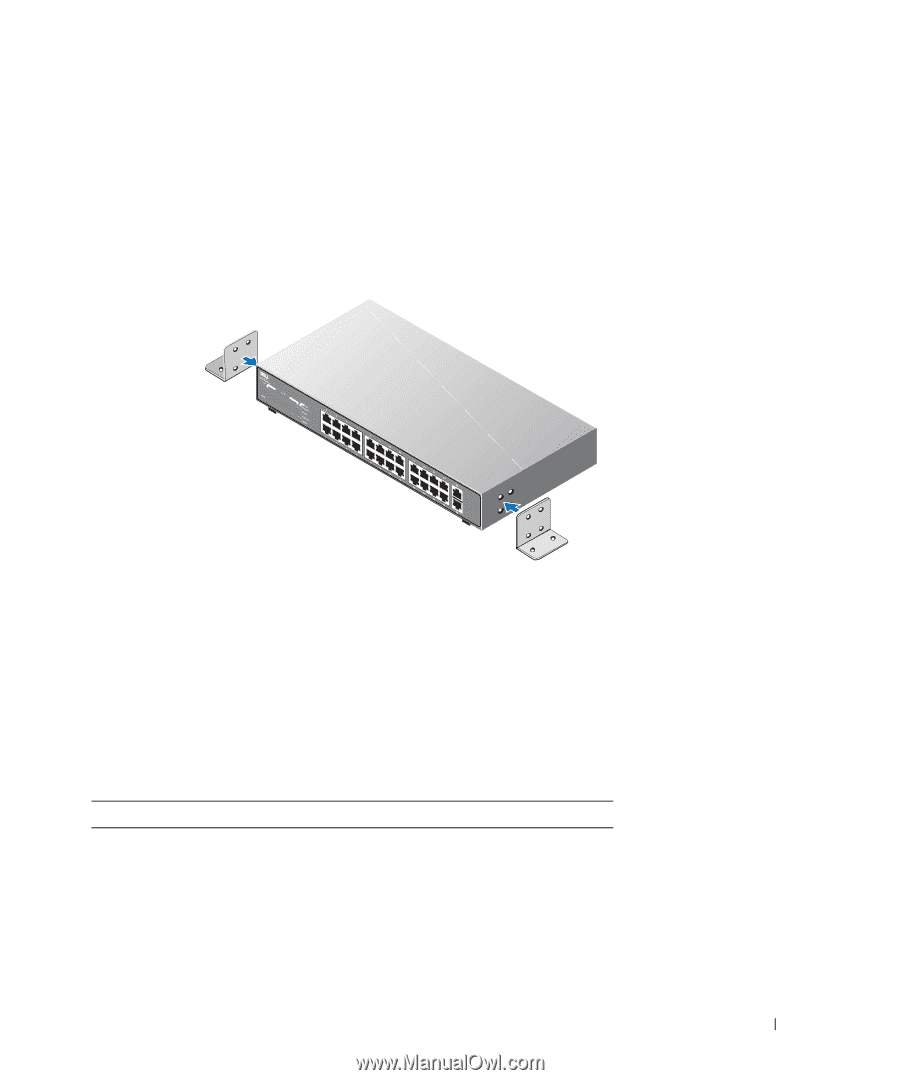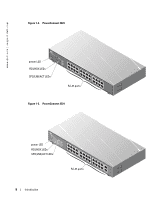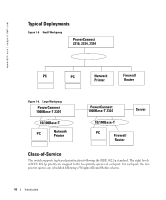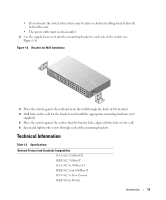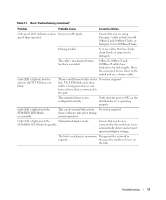Dell PowerConnect 2224 User's Guide - Page 13
Technical Information - switch
 |
View all Dell PowerConnect 2224 manuals
Add to My Manuals
Save this manual to your list of manuals |
Page 13 highlights
• Do not locate the switch where there may be data or electrical cabling located directly behind the unit. • The power cable must reach an outlet. 2 Use the supplied screws to attach a mounting bracket to each side of the switch (see Figure 1-8). Figure 1-8. Brackets for Wall Installation 3 Place the switch against the wall and mark the wall through the holes of the brackets. 4 Drill holes in the wall for the brackets and install the appropriate mounting hardware (not supplied). 5 Place the switch against the wall so that the bracket holes align with the holes in the wall. 6 Insert and tighten the screws through each of the mounting brackets. Technical Information Table 1-2. Specifications Network Protocol and Standards Compatibility IEEE 802.3 CSMA/CD IEEE 802.3 10Base-T IEEE 802.3u 100Base-TX IEEE 802.3z/ab 1000Base-T IEEE 802.3x Flow Control IEEE 802.1p Priority Introduction 13