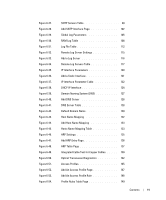Dell PowerConnect 5324 User's Guide - Page 10
s, Connecting to Device Power Connector - sfp
 |
View all Dell PowerConnect 5324 manuals
Add to My Manuals
Save this manual to your list of manuals |
Page 10 highlights
Figures Figure 1-1. Figure 1-2. Figure 2-3. Figure 2-4. Figure 2-5. Figure 2-6. Figure 2-7. Figure 2-8. Figure 3-9. Figure 3-10. Figure 3-11. Figure 4-12. Figure 5-13. Figure 5-14. Figure 6-15. Figure 6-16. Figure 6-17. Figure 6-18. Figure 6-19. Figure 6-20. Figure 6-21. Figure 6-22. Figure 6-23. Figure 6-24. Figure 6-25. Figure 6-26. PowerConnect 5324 Front Panel 19 PowerConnect 5324 Back Panel 19 PowerConnect 5324 Front Panel 29 Device Back Panel 30 Console Port 30 RJ-45 Copper based 10/100/1000 BaseT LEDs . . . . 31 SFP Port LED 32 System LEDs 33 Connection Rack Mounting Brackets 37 Connecting to PowerConnect 5324 Console Port . . 39 Connecting to Device Power Connector 40 Installation and Configuration Flow 43 Switch Administrator Components 65 Port LED Indicators 66 System 75 Asset 76 Time Synchronization 81 System Health 85 Versions 87 Reset 89 SNTP Global Settings 92 SNTP Authentication 94 Add Authentication Key 95 Authentication Key Table 95 SNTP Servers 97 Add SNTP Server 98 10 Contents