Dell PowerConnect 6224P Getting Started Guide - Page 185
Management IP address = 192.168.1.100:255.255.255.0
 |
View all Dell PowerConnect 6224P manuals
Add to My Manuals
Save this manual to your list of manuals |
Page 185 highlights
2단계: Now we need to configure your initial privilege (Level 15) user account. This account is used to login to the CLI and Web interface. You may set up other accounts and change privilege levels later. For more information on setting up user accounts and changing privilege levels, see the User's Guide. To set up a user account: Please enter the user name {admin}: admin Please enter the user password: ******** Please reenter the user password: ********
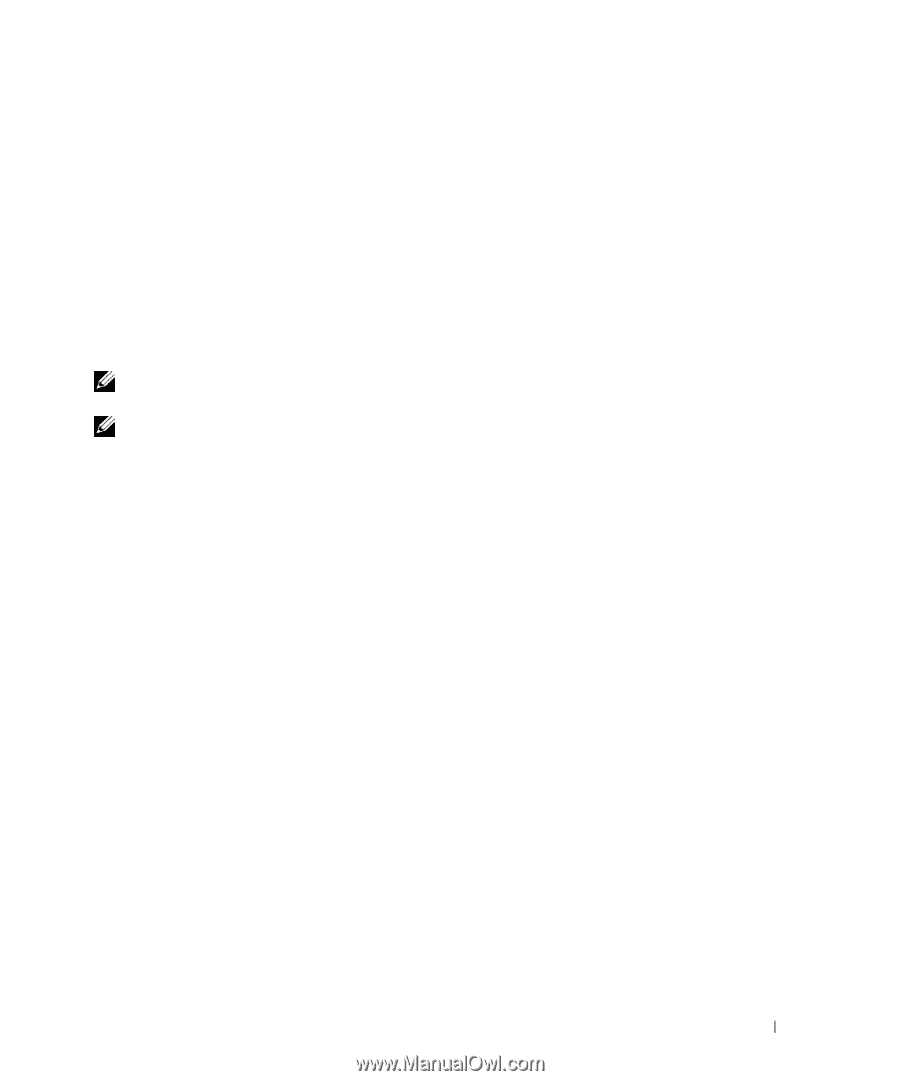
시작
설명서
183
2
단계
:
Now we need to configure your initial privilege (Level 15) user
account. This account is used to login to the CLI and Web
interface. You may set up other accounts and change privilege
levels later. For more information on setting up user accounts
and changing privilege levels, see the User’s Guide.
To set up a user account:
Please enter the user name {admin}:
admin
<Enter>
Please enter the user password:
********
<Enter>
Please reenter the user password:
********
<Enter>
참고
:
첫
번째
입력한
암호와
두
번째
입력한
암호가
일치하지
않으면
일치할
때까지
입력
프롬프
트가
나타납니다
.
참고
:
Easy Setup Wizard
를
완료한
후에
추가
사용자
계정을
만들
수
있습니다
.
자세한
내용은
사용
설명서
를
참조하십시오
.
3
단계
:
Next, an IP address is set up. The IP address is defined on the
default VLAN (VLAN #1), of which all ports are members. This is the
IP address you use to access the CLI, Web interface, or SNMP
interface for the switch.
To set up an IP address:
Please enter the IP address of the device (A.B.C.D):
1
92.168.1.100
<Enter>
Please enter the IP subnet mask (A.B.C.D or /nn):
255.255.255.0
<Enter>
4
단계
:
Finally, set up the gateway. Please enter the IP address of the
gateway from which this network is reachable (e.g. 192.168.1.1):
192.168.1.1
<Enter>
This is the configuration information that has been collected:
SNMP Interface = "Dell_Network_Manager"@192.168.1.10
User Account set up = admin
Password = **********
Management IP address = 192.168.1.100:255.255.255.0
Gateway = 192.168.1.1














