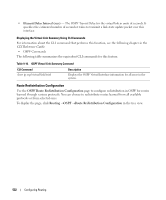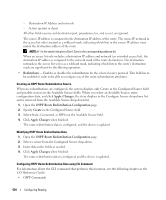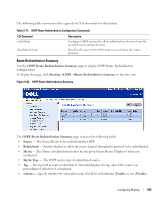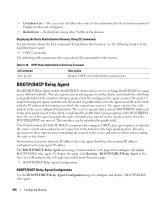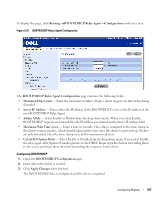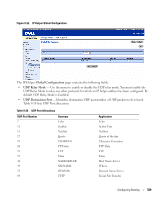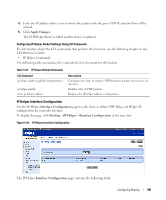Dell PowerConnect 8024F User's Guide - Page 536
BOOTP/DHCP Relay Agent, BOOTP/DHCP Relay Agent Configuration - powerconnect 8024 cli reference guide
 |
View all Dell PowerConnect 8024F manuals
Add to My Manuals
Save this manual to your list of manuals |
Page 536 highlights
• Distribute List - The access list that filters the routes to be redistributed by the destination protocol. Displays 0 when not configured. • Redistribute - Redistribute among other VLANs in the domain. Displaying the Route Redistribution Summary Using CLI Commands For information about the CLI command that performs this function, see the following chapter in the CLI Reference Guide: • OSPF Commands The following table summarizes the equivalent CLI commands for this feature. Table 9-18. OSPF Route Redistribution Summary Command CLI Command show ip ospf Description Displays OSPF route redistribution summary data. BOOTP/DHCP Relay Agent BootP/DHCP Relay Agent enables BootP/DHCP clients and servers to exchange BootP/DHCP messages across different subnets. The relay agent receives the requests from the clients, and checks the valid hops and giaddr fields. If the number of hops is greater than the configured, the agent assumes the packet is looped through the agents and discards the packet. If giaddr field is zero the agent must fill in this field with the IP address of the interface on which the request was received. The agent unicasts the valid packets to the next configured destination. The server responds with a unicast BOOTREPLY addressed to the relay agent closest to the client as indicated by giaddr field. Upon reception of the BOOTREPLY from the server, the agent forwards this reply as broadcast or unicast on the interface form where the BOOTREQUEST was arrived. This interface can be identified by giaddr field. T he PowerConnect 8024/8024F DHCP component also supports DHCP relay agent options to identify the source circuit when customers are connected to the Internet with high-speed modem. The relay agent inserts these options when forwarding the request to the server and removes them when sending the reply to the clients. If an interface has more than one IP address, the relay agent should use the primary IP address configured as its relay agent IP address. The BOOTP/DHCP Relay Agent menu page contains links to web pages that configure and display BOOTP/DHCP relay agent. To display this page, click Routing →BOOTP/DHCP Relay Agent in the tree view. Following are the web pages accessible from this menu page: • BOOTP/DHCP Relay Agent Configuration BOOTP/DHCP Relay Agent Configuration Use the BOOTP/DHCP Relay Agent Configuration page to configure and display a BOOTP/DHCP relay agent. 536 Configuring Routing