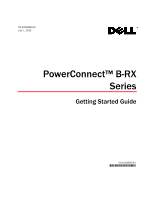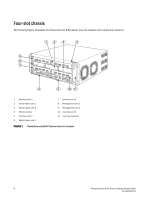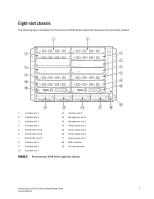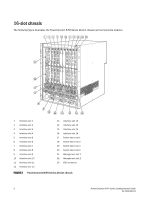Dell PowerConnect B-RX Getting Started Guide - Page 6
-slot chassis
 |
View all Dell PowerConnect B-RX manuals
Add to My Manuals
Save this manual to your list of manuals |
Page 6 highlights
16-slot chassis The following figure illustrates the PowerConnect B-RX Series 16-slot chassis and components location. 1 3 5 7 17 19 9 11 13 23 15 21 22 2 4 6 8 18 20 10 12 14 16 1 Interface slot 1 2 Interface slot 2 3 Interface slot 3 4 Interface slot 4 5 Interface slot 5 6 Interface slot 6 7 Interface slot 7 8 Interface slot 8 9 Interface slot 9 10 Interface slot 10 11 Interface slot 11 12 Interface slot 12 13 Interface slot 13 14 Interface slot 14 15 Interface slot 15 16 Interface slot 16 17 Switch fabric slot 1 18 Switch fabric slot 2 19 Switch fabric slot 3 20 Switch fabric slot 4 21 Management slot 1 22 Management slot 2 23 ESD connector FIGURE 3 PowerConnect B-RX Series-16-slot chassis 6 PowerConnect B-RX Series Getting Started Guide 53-1001682-03