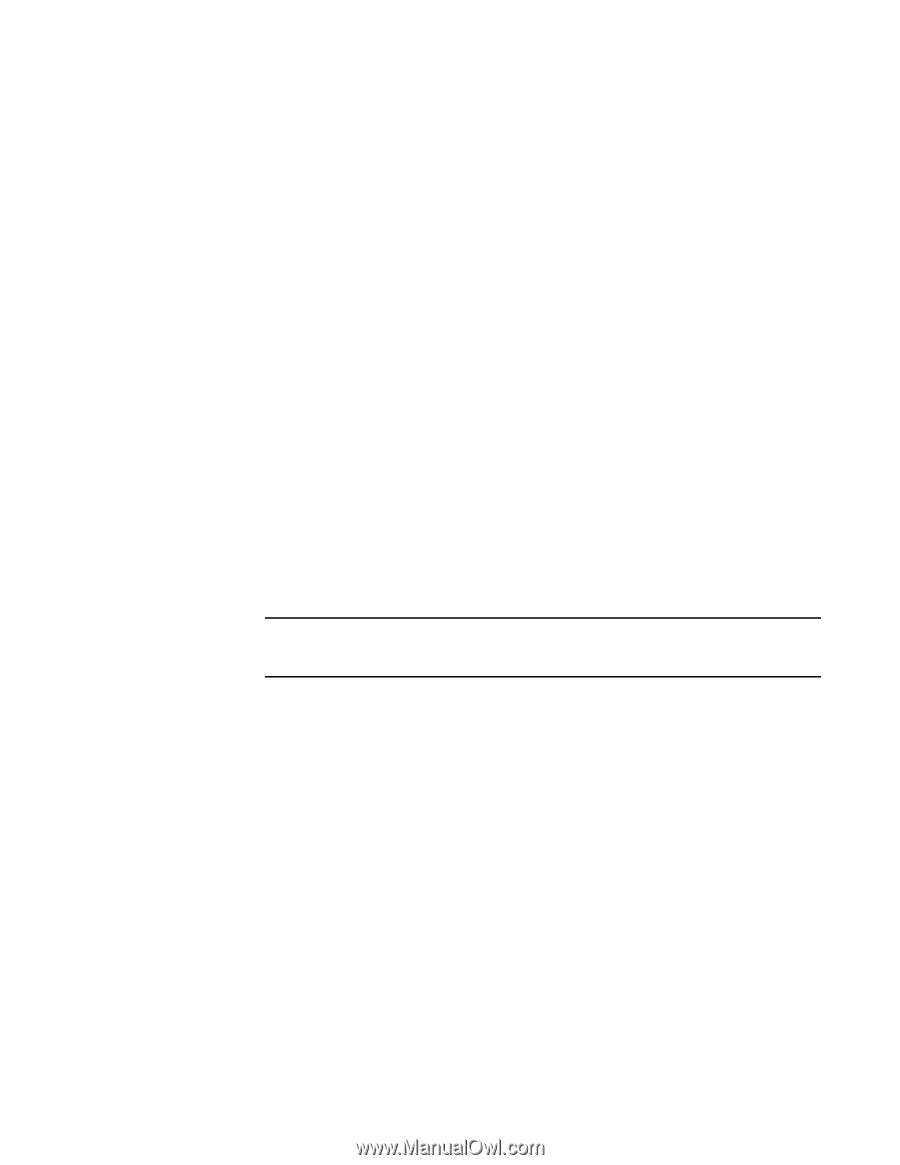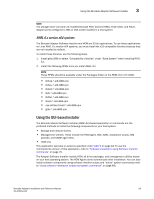Dell PowerConnect Brocade 1020 Brocade Adapters Installation and Reference Man - Page 94
Installation notes
 |
View all Dell PowerConnect Brocade 1020 manuals
Add to My Manuals
Save this manual to your list of manuals |
Page 94 highlights
3 Installation notes Installation notes Please read through the following notes before installing adapter software: • For details on operating system requirements for installing adapter drivers, refer to "Operating system support" on page 40 and "Software installation and driver packages" on page 43. Also download the latest release notes from the Brocade adapters website using the following steps: a. Go to the adapters website at www.brocade.com/adapters. b. Navigate to the adapters Downloads page. c. Select your operating system from the Downloads list or download the ISO image. d. Download the release notes from the "Documentation" section. • Find the installer program for your host's operating system and platform under "Software installation and driver packages" on page 43. Following are generic names for the Installer program for supported operating systems. - Windows systems brocade_adapter_software_installer_windows_.exe - Linux systems brocade_adapter_software_installer_linux_.bin brocade_adapter_software_installer_linux__.bin - Solaris systems brocade_adapter_software_installer_Solaris10__.bin NOTE The variable in the installer commands is the host system architecture, such as SPARC, x86, or x64. • The Brocade Adapter Software Installer is not supported on the VMware ESX platforms for installing drivers, HCM, or utilities. However, you can use an appropriate Brocade Adapter Software Installer to install HCM on a "guest" system. For VMware, drivers and utilities are provided as ISO images packed in a tarball. A Brocade installer script is available for installation. • To use the Brocade Adapter Software Installer on Linux RHEL 6.0 x64 systems, you must install the x32-compatible libraries as they are not installed by default. Refer to "RHEL 6.x version x64 systems" on page 69 for procedures. • Software installation or upgrade on a host system with a large number of adapters could take much longer than normal. • If you receive errors when launching the GUI-based Brocade Adapter Software Installer, such as InvocationTargetException errors, your system may not be able to run a GUI-based application. Instead use the instructions under "Software installation using Software Installer commands" on page 76. • Brocade 804 and 1007 adapters are not supported on Solaris systems so Solaris commands in this section do not apply. • After installing drivers on a Linux or Solaris system, you must reboot the system to enable the drivers. 66 Brocade Adapters Installation and Reference Manual 53-1002144-01