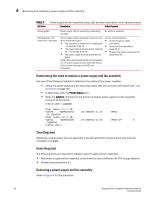Dell PowerConnect Brocade 6510 Hardware Reference - Page 39
Removal and replacement of power supplies and fans, In this Introduction
 |
View all Dell PowerConnect Brocade 6510 manuals
Add to My Manuals
Save this manual to your list of manuals |
Page 39 highlights
Chapter Removal and replacement of power supplies and fans 4 In this chapter •Introduction 25 •Removing and replacing a power supply and fan assembly 25 Introduction NOTE Read the "Installation and safety considerations" before servicing. The field replaceable units (FRUs) in the Brocade 6510 can be removed and replaced without special tools. The Brocade 6510 can continue operating during the FRU replacement if the conditions specified in the procedure are followed. Removing and replacing a power supply and fan assembly The Brocade 6510 fans are fixed inside the combined power supply and fan FRU to provide necessary airflow to cool the whole system. There are two fans located in each FRU. The system software sets fan speed and measures their speed through the tachometer interface. The power supply and fan assemblies come in two variations. One configuration moves the airflow from the port side to the nonport side of the switch (nonport side exhaust) and the other moves the airflow from the nonport side to the port side (port side exhaust). The two assemblies in the chassis must match or an error is generated on the console. The two power supply and fan assembly FRU units are hot-swappable if replaced one at a time. They are identical and fit into either slot. CAUTION This document describes how to change field replaceable units (FRUs) for units with either a port side air exhaust or a port side air intake. You must replace a failed FRU with a FRU of the same type. A new FRU must have the same part number (P/N) as the FRU being replaced. The manufacturing P/N is located on the top of the FRU. If a mismatched power source or fan assembly is installed by mistake, a CRITICAL warning is sent to the console. and the switch will shut down within two minutes. The warning message will be similar to the following: Brocade 6510 Hardware Reference Manual 25 53-1002174-06