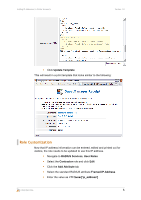Dell PowerConnect W Clearpass 100 Software Adding IP Addresses to Visitor Acco - Page 3
Overview
 |
View all Dell PowerConnect W Clearpass 100 Software manuals
Add to My Manuals
Save this manual to your list of manuals |
Page 3 highlights
Adding IP Addresses to Visitor Accounts Version 1.0 Overview About this Technical Note This technical note describes how to configure the amigopod Visitor Management Appliance to store a configurable IP address with user accounts, and to return those IP addresses in RADIUS Access-Accept messages. This configuration demonstrates: Customizing forms and views to collect additional data to store with a visitor account Collecting data for a specific field only when a certain role is selected Adding new fields to the print receipt generated for a visitor Adding new RADIUS attributes as part of a role definition Obtaining the value of a RADIUS attribute from a visitor account field Requirements amigopod RADIUS Services version 1.2.15 or later is required. Administrator access to the amigopod user interface is required. Form Customization Create Account form The first step involves adding a field to the Create Account form to store the IP address. Navigate to Guest Manager, Customization, Customize Forms & Views Select the create_user form and click Edit Fields Select the role_id entry in the table, and click Insert After Use the following settings to add a new field to the form: o Field Name: ip_address (This is a standard field and does not need to be created) o Field: [x] Enable this field o Rank: 72 o Label: IP Address: o Description: IP address to assign for this user. CONFIDENTIAL 3